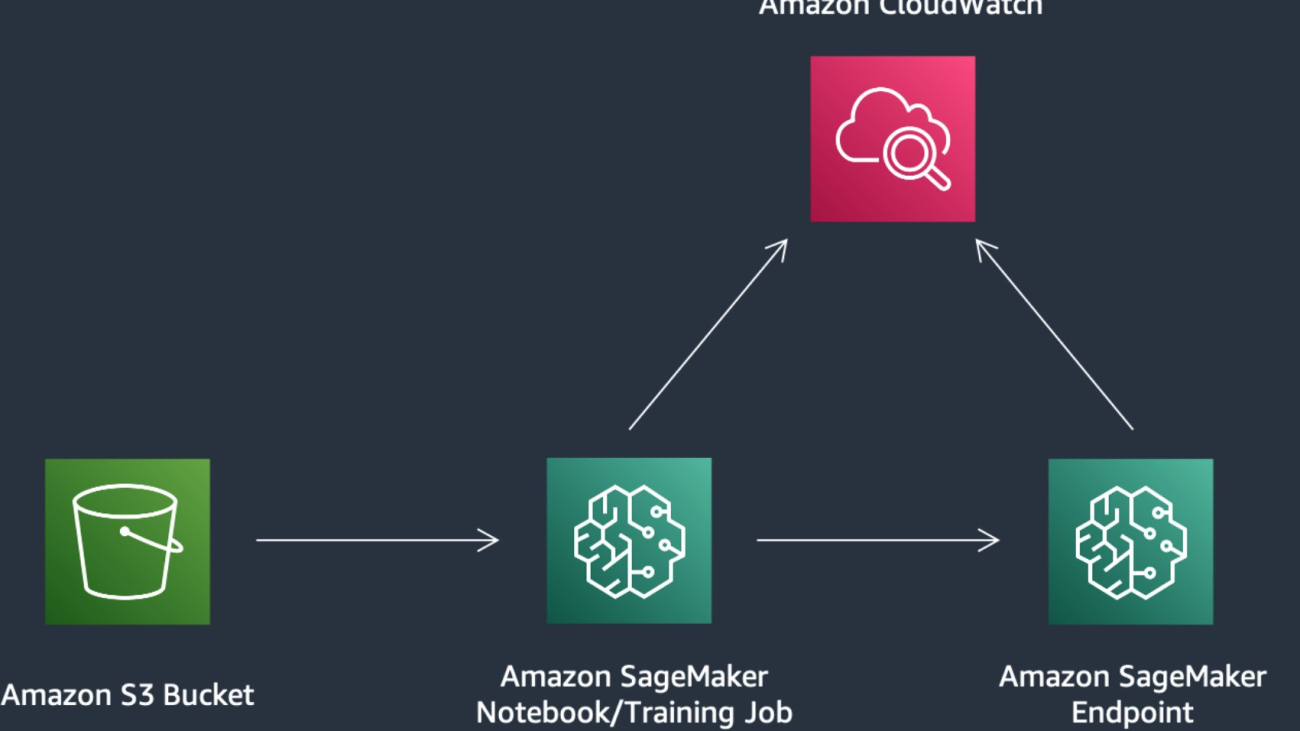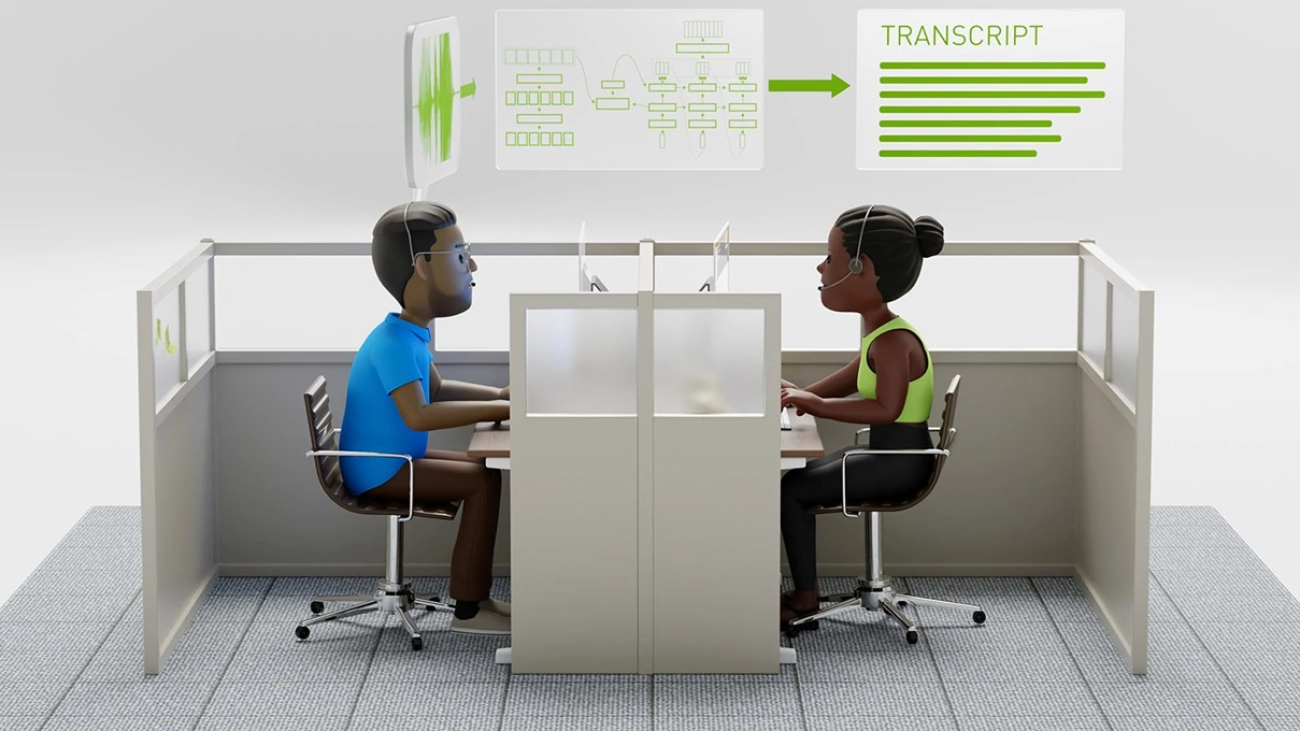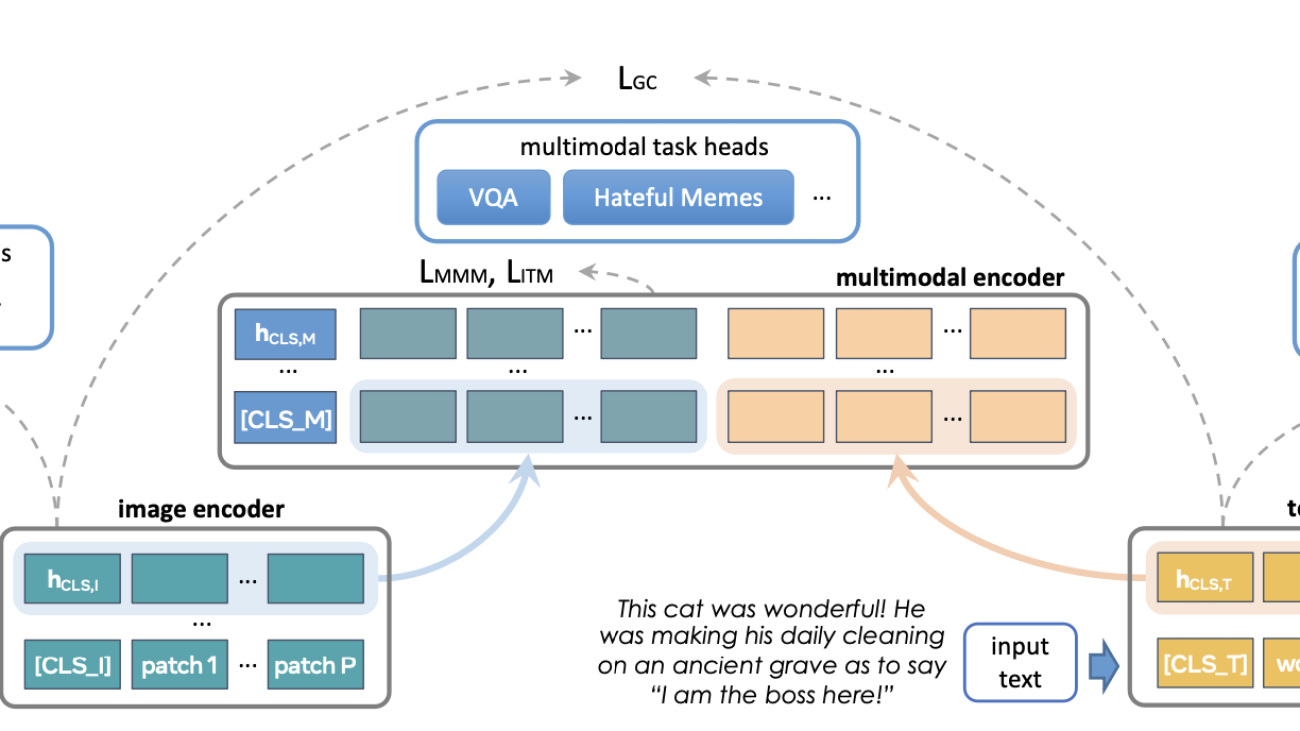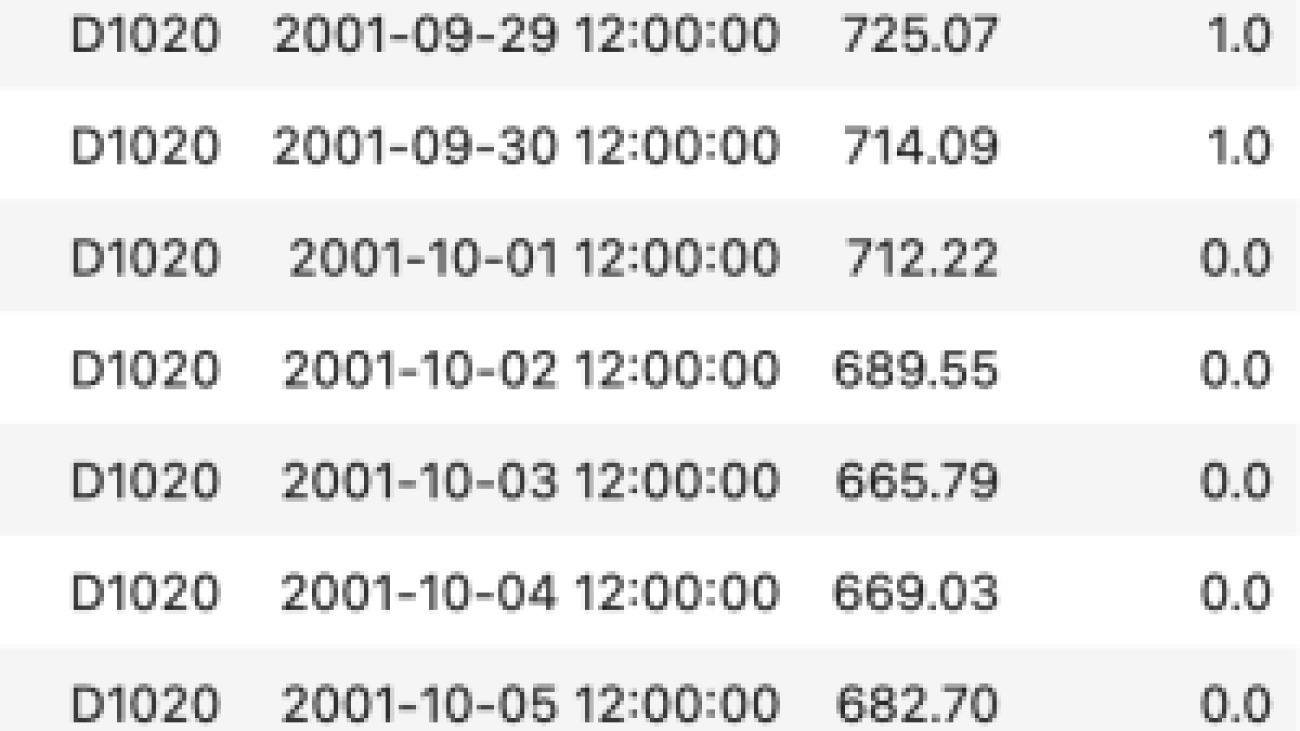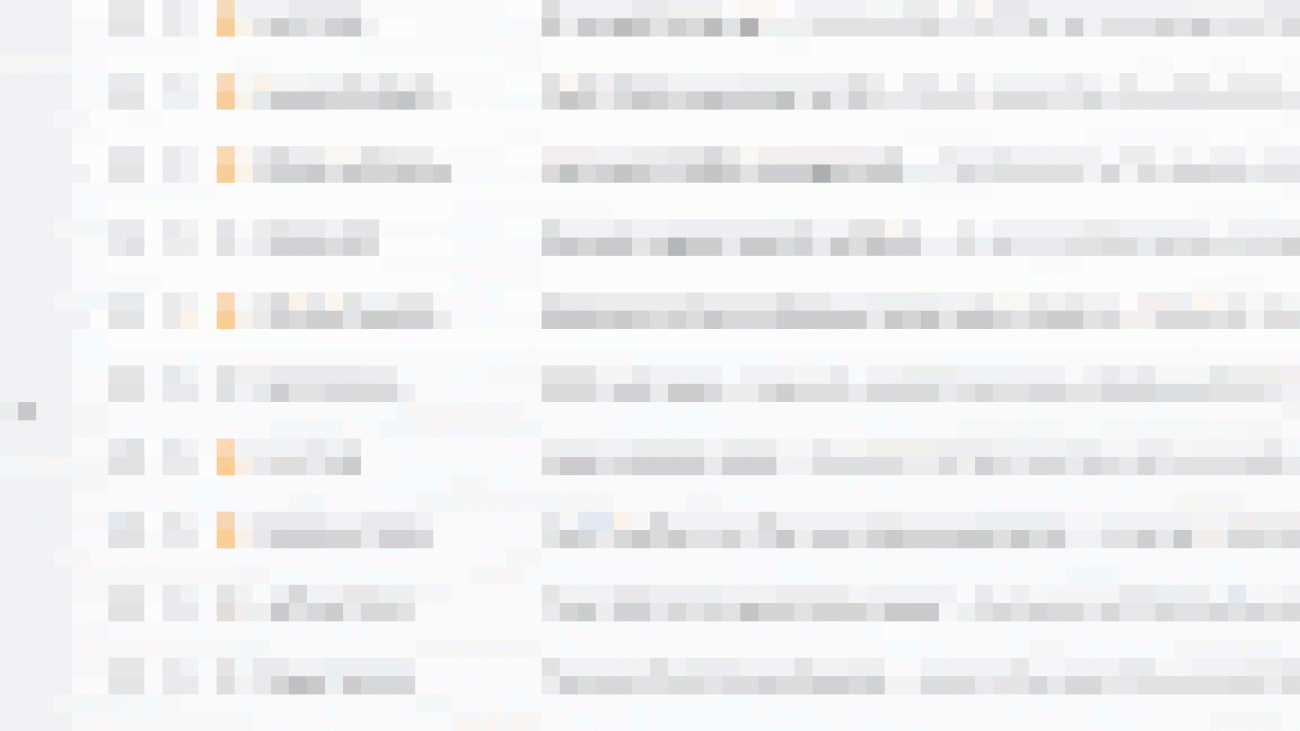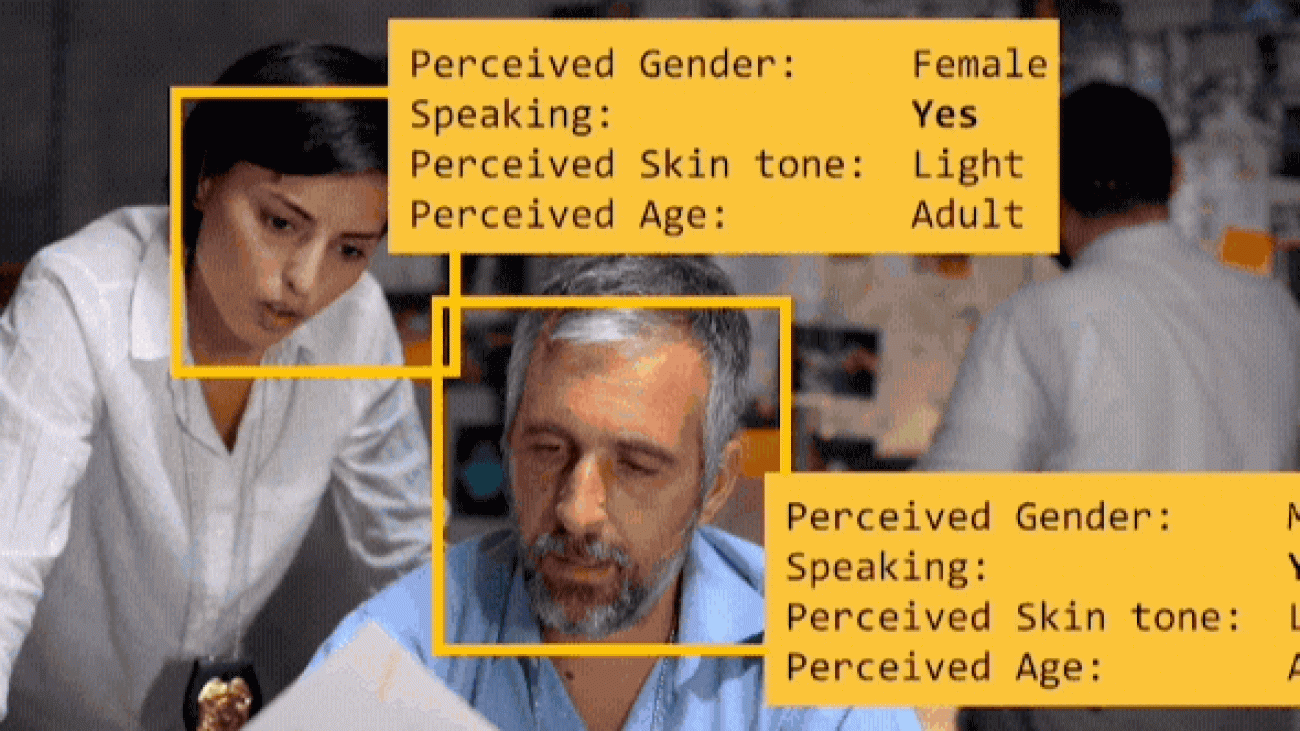Our new paper, NEVIS’22: A Stream of 100 Tasks Sampled From 30 Years of Computer Vision Research, proposes a playground to study the question of efficient knowledge transfer in a controlled and reproducible setting. The Never-Ending Visual classification Stream (NEVIS’22) is a benchmark stream in addition to an evaluation protocol, a set of initial baselines, and an open-source codebase. This package provides an opportunity for researchers to explore how models can continually build on their knowledge to learn future tasks more efficiently.Read More
Identify key insights from text documents through fine-tuning and HPO with Amazon SageMaker JumpStart
Organizations across industries such as retail, banking, finance, healthcare, manufacturing, and lending often have to deal with vast amounts of unstructured text documents coming from various sources, such as news, blogs, product reviews, customer support channels, and social media. These documents contain critical information that’s key to making important business decisions. As an organization grows, it becomes a challenge to extract critical information from these documents. With the advancement of natural language processing (NLP) and machine learning (ML) techniques, we can uncover valuable insights and connections from these textual documents quickly and with high accuracy, thereby helping companies make quality business decisions on time. Fully managed NLP services have also accelerated the adoption of NLP. Amazon Comprehend is a fully managed service that enables you to build custom NLP models that are specific to your requirements, without the need for any ML expertise.
In this post, we demonstrate how to utilize state-of-the-art ML techniques to solve five different NLP tasks: document summarization, text classification, question answering, named entity recognition, and relationship extraction. For each of these NLP tasks, we demonstrate how to use Amazon SageMaker to perform the following actions:
- Deploy and run inference on a pre-trained model
- Fine-tune the pre-trained model on a new custom dataset
- Further improve the fine-tuning performance with SageMaker automatic model tuning
- Evaluate model performance on the hold-out test data with various evaluation metrics
Although we cover five specific NLP tasks in this post, you can use this solution as a template to generalize fine-tuning pre-trained models with your own dataset, and subsequently run hyperparameter optimization to improve accuracy.
JumpStart solution templates
Amazon SageMaker JumpStart provides one-click, end-to-end solutions for many common ML use cases. Explore the following use cases for more information on available solution templates:
- Demand forecasting
- Credit rating prediction
- Fraud detection
- Computer vision
- Extract and analyze data from documents
- Predictive maintenance
- Churn prediction
- Personalized recommendations
- Reinforcement learning
- Healthcare and life sciences
- Financial pricing
The JumpStart solution templates cover a variety of use cases, under each of which several different solution templates are offered (this Document Understanding solution is under the “Extract and analyze data from documents” use case).
Choose the solution template that best fits your use case from the JumpStart landing page. For more information on specific solutions under each use case and how to launch a JumpStart solution, see Solution Templates.
Solution overview
The following image demonstrates how you can use this solution with SageMaker components. The SageMaker training jobs are used to train the various NLP model, and SageMaker endpoints are used to deploy the models in each stage. We use Amazon Simple Storage Service (Amazon S3) alongside SageMaker to store the training data and model artifacts, and Amazon CloudWatch to log training and endpoint outputs.

Open the Document Understanding solution
Navigate to the Document Understanding solution in JumpStart.
Now we can take a closer look at some of the assets that are included in this solution, starting with the demo notebook.

Demo notebook
You can use the demo notebook to send example data to already deployed model endpoints for the document summarization and question answering tasks. The demo notebook quickly allows you to get hands-on experience by querying the example data.
After you launch the Document Understanding solution, open the demo notebook by choosing Use Endpoint in Notebook.

Let’s dive deeper into each of the five main notebooks for this solution.
Prerequisites
In Amazon SageMaker Studio, ensure you’re using the PyTorch 1.10 Python 3.8 CPU Optimized image/kernel to open the notebooks. Training uses five ml.g4dn.2xlarge instances, so you should raise a service limit increase request if your account requires increased limits for this type.
Text classification
Text classification refers to classifying an input sentence to one of the class labels of the training dataset. This notebook demonstrates how to use the JumpStart API for text classification.
Deploy and run inference on the pre-trained model
The text classification model we’ve chosen to use is built upon a text embedding (tensorflow-tc-bert-en-uncased-L-12-H-768-A-12-2) model from TensorFlow Hub, which is pre-trained on Wikipedia and BookCorpus datasets.
The model available for deployment is created by attaching a binary classification layer to the output of the text embedding model, and then fine-tuning the entire model on the SST-2 dataset, which is comprised of positive and negative movie reviews.
To run inference on this model, we first need to download the inference container (deploy_image_uri), inference script (deploy_source_uri), and pre-trained model (base_model_uri). We then pass those as parameters to instantiate a SageMaker model object, which we can then deploy:
The following code shows our responses:
Fine-tune the pre-trained model on a custom dataset
We just walked through running inference on a pre-trained BERT model, which was fine-tuned on the SST-2 dataset.
Next, we discuss how to fine-tune a model on a custom dataset with any number of classes. The dataset we use for fine-tuning is still the SST-2 dataset. You can replace this dataset with any dataset that you’re interested in.
We retrieve the training Docker container, training algorithm source, and pre-trained model:
For algorithm-specific hyperparameters, we start by fetching a Python dictionary of the training hyperparameters that the algorithm accepts with their default values. You can override them with custom values, as shown in the following code:
The dataset (SST-2) is split into training, validation, and test sets, where the training set is used to fit the model, the validation set is used to compute evaluation metrics that can be used for HPO, and the test set is used as hold-out data for evaluating model performance. Next, the train and validation dataset are uploaded to Amazon S3 and used to launch the fine-tuning training job:
After the fine-tuning job is complete, we deploy the model, run inference on the hold-out test dataset, and compute evaluation metrics. Because it’s a binary classification task, we use the accuracy score and F1 score as the evaluation metrics. A larger value indicates the better performance. The following screenshot shows our results.

Further improve the fine-tuning performance with SageMaker automatic model tuning
In this step, we demonstrate how you can further improve model performance by fine-tuning the model with SageMaker automatic model tuning. Automatic model tuning, also known as hyperparameter optimization (HPO), finds the best version of a model by running multiple training jobs on your dataset with a range of hyperparameters that you specify. It then chooses the hyperparameter values that result in a model that performs the best, as measured by a metric that you choose, on the validation dataset.
First, we set the objective as the accuracy score on the validation data (val_accuracy) and defined metrics for the tuning job by specifying the objective metric name and a regular expression (regex). The regular expression is used to match the algorithm’s log output and capture the numeric values of metrics. Next, we specify hyperparameter ranges to select the best hyperparameter values from. We set the total number of tuning jobs as six and distribute these jobs on three different Amazon Elastic Compute Cloud (Amazon EC2) instances for running parallel tuning jobs. See the following code:
We pass those values to instantiate a SageMaker Estimator object, similar to what we did in the previous fine-tuning step. Instead of calling the fit function of the Estimator object, we pass the Estimator object in as a parameter to the HyperparameterTuner constructor and call the fit function of it to launch tuning jobs:
After the tuning jobs are complete, we deploy the model that gives the best evaluation metric score on the validation dataset, perform inference on the same hold-out test dataset we did in the previous section, and compute evaluation metrics.

The results show that the model selected by automatic model tuning significantly outperforms the model fine-tuned in the previous section on a hold-out test dataset.
Named entity recognition
Named entity recognition (NER) is the process of detecting and classifying named entities into predefined categories, such as names of persons, organizations, locations, and quantities. There are many real-world use cases for NER, such as recommendation engines, categorizing and assigning customer support tickets to the right department, extracting essential information from patient reports in healthcare, and content classification from news and blogs.
Deploy and run inference on the pre-trained model
We deploy the En_core_web_md model from the spaCy library. spaCy is an open-source NLP library that can be used for various tasks, and has built-in methods for NER. We use an AWS PyTorch Deep Learning Container (DLC) with a script mode and install the spaCy library as a dependency on top of the container.
Next, an entry point for the script (argument entry_point.py) is specified, containing all the code to download and load the En_core_web_md model and perform inference on the data that is sent to the endpoint. Finally, we still need to provide model_data as the pre-trained model for inference. Because the pre-trained En_core_web_md model is downloaded on the fly, which is specified in the entry script, we provide an empty archive file. After the endpoint is deployed, you can invoke the endpoint directly from the notebook using the SageMaker Python SDK’s Predictor. See the following code:
The input data for the model is a textual document. The named entity model extracts noun chunks and named entities in the textual document and classifies them into a number of different types (such as people, places, and organizations). The example input and output are shown in the following code. The start_char parameter indicates the character offset for the start of the span, and end_char indicates the end of the span.
Fine-tune the pre-trained model on a custom dataset
In this step, we demonstrate how to fine-tune a pre-trained language models for NER on your own dataset. The fine-tuning step updates the model parameters to capture the characteristic of your own data and improve accuracy. We use the WikiANN (PAN-X) dataset to fine-tune the DistilBERT-base-uncased Transformer model from Hugging Face.
The dataset is split into training, validation, and test sets.
Next, we specify the hyperparameters of the model, and use an AWS Hugging Face DLC with a script mode (argument entry_point) to trigger the fine-tuning job:
After the fine-tuning job is complete, we deploy an endpoint and query that endpoint with the hold-out test data. To query the endpoint, each text string needs to be tokenized into one or multiple tokens and sent to the transformer model. Each token gets a predicted named entity tag. Because each text string can be tokenized into one or multiple tokens, we need to duplicate the ground truth named entity tag of the string to all the tokens that are associated to it. The notebook provided walks you through the steps to achieve this.
Lastly, we use Hugging Face built-in evaluation metrics seqeval to compute evaluation scores on the hold-out test data. The evaluation metrics used are overall precision, overall recall, overall F1, and accuracy. The following screenshot shows our results.

Further improve the fine-tuning performance with SageMaker automatic model tuning
Similar to text classification, we demonstrate how you can further improve model performance by fine-tuning the model with SageMaker automatic model tuning. To run the tuning job, we need define an objective metric we want to use for evaluating model performance on the validation dataset (F1 score in this case), hyperparameter ranges to select the best hyperparameter values from, as well as tuning job configurations such as maximum number of tuning jobs and number of parallel jobs to launch at a time:
After the tuning jobs are complete, we deploy the model that gives the best evaluation metric score on the validation dataset, perform inference on the same hold-out test dataset we did in the previous section, and compute evaluation metrics.

We can see that the model with HPO achieves significantly better performance across all metrics.
Question answering
Question answering is useful when you want to query a large amount of text for specific information. It allows a user to express a question in natural language and get an immediate and brief response. Question answering systems powered by NLP can be used in search engines and phone conversational interfaces.
Deploy and run inference on the pre-trained model
Our pre-trained model is the extractive question answering (EQA) model bert-large-uncased-whole-word-masking-finetuned-squad built on a Transformer model from Hugging Face. We use an AWS PyTorch DLC with a script mode and install the transformers library as a dependency on top of the container. Similar to the NER task, we provide an empty archive file in the argument model_data because the pre-trained model is downloaded on the fly. After the endpoint is deployed, you can invoke the endpoint directly from the notebook using the SageMaker Python SDK’s Predictor. See the following code:
All we need to do is construct a dictionary object with two keys. context is the text that we wish to retrieve information from. question is the natural language query that specifies what information we’re interested in extracting. We call predict on our predictor, and we should get a response from the endpoint that contains the most likely answers:
We have the response, and we can print out the most likely answers that have been extracted from the preceding text. Each answer has a confidence score used for ranking (but this score shouldn’t be interpreted as a true probability). In addition to the verbatim answer, you also get the start and end character indexes of the answer from the original context:
Now we fine-tune this model with our own custom dataset to get better results.
Fine-tune the pre-trained model on a custom dataset
In this step, we demonstrate how to fine-tune a pre-trained language models for EQA on your own dataset. The fine-tuning step updates the model parameters to capture the characteristic of your own data and improve accuracy. We use the SQuAD2.0 dataset to fine-tune a text embedding model bert-base-uncased from Hugging Face. The model available for fine-tuning attaches an answer extracting layer to the text embedding model and initializes the layer parameters to random values. The fine-tuning step fine-tunes all the model parameters to minimize prediction error on the input data and returns the fine-tuned model.
Similar to the text classification task, the dataset (SQuAD2.0) is split into training, validation, and test set.
Next, we specify the hyperparameters of the model, and use the JumpStart API to trigger a fine-tuning job:
After the fine-tuning job is complete, we deploy the model, run inference on the hold-out test dataset, and compute evaluation metrics. The evaluation metrics used are the average exact matching score and average F1 score. The following screenshot shows the results.

Further improve the fine-tuning performance with SageMaker automatic model tuning
Similar to the previous sections, we use a HyperparameterTuner object to launch tuning jobs:
After the tuning jobs are complete, we deploy the model that gives the best evaluation metric score on the validation dataset, perform inference on the same hold-out test dataset we did in the previous section, and compute evaluation metrics.

We can see that the model with HPO shows a significantly better performance on the hold-out test data.
Relationship extraction
Relationship extraction is the task of extracting semantic relationships from text, which usually occur between two or more entities. Relationship extraction plays an important role in extracting structured information from unstructured sources such as raw text. In this notebook, we demonstrate two use cases of relationship extraction.
Fine-tune the pre-trained model on a custom dataset
We use a relationship extraction model built on a BERT-base-uncased model using transformers from the Hugging Face transformers library. The model for fine-tuning attaches a linear classification layer that takes a pair of token embeddings outputted by the text embedding model and initializes the layer parameters to random values. The fine-tuning step fine-tunes all the model parameters to minimize prediction error on the input data and returns the fine-tuned model.
The dataset we fine-tune the model is SemEval-2010 Task 8. The model returned by fine-tuning can be further deployed for inference.
The dataset contains training, validation, and test sets.
We use the AWS PyTorch DLC with a script mode from the SageMaker Python SDK, where the transformers library is installed as the dependency on top of the container. We define the SageMaker PyTorch estimator and a set of hyperparameters such as the pre-trained model, learning rate, and epoch numbers to perform the fine-tuning. The code for fine-tuning the relationship extraction model is defined in the entry_point.py. See the following code:

Further improve the fine-tuning performance with SageMaker automatic model tuning
Similar to the previous sections, we use a HyperparameterTuner object to interact with SageMaker hyperparameter tuning APIs. We can start the hyperparameter tuning job by calling the fit method:
When the hyperparameter tuning job is complete, we perform inference and check the evaluation score.

We can see that the model with HPO shows better performance on the hold-out test data.
Document summarization
Document or text summarization is the task of condensing large amounts of text data into a smaller subset of meaningful sentences that represent the most important or relevant information within the original content. Document summarization is a useful technique to distill important information from large amounts of text data to a few sentences. Text summarization is used in many use cases, such as document processing and extracting information from blogs, articles, and news.
This notebook demonstrates deploying the document summarization model T5-base from the Hugging Face transformers library. We also test the deployed endpoints using a text article and evaluate results using the Hugging Face built-in evaluation metric ROUGE.
Similar to the question answering and NER notebooks, we use the PyTorchModel from the SageMaker Python SDK along with an entry_point.py script to load the T5-base model to an HTTPS endpoint. After the endpoint is successfully deployed, we can send a text article to the endpoint to get a prediction response:
Next, we evaluate and compare the text article and summarization result using the the ROUGE metric. Three evaluation metrics are calculated: rougeN, rougeL, and rougeLsum. rougeN measures the number of matching n-grams between the model-generated text (summarization result) and a reference (input text). The metrics rougeL and rougeLsum measure the longest matching sequences of words by looking for the longest common substrings in the generated and reference summaries. For each metric, confidence intervals for precision, recall, and F1 score are calculated.See the following code:
Clean up
Resources created for this solution can be deleted using the Delete all resources button from the SageMaker Studio IDE. Each notebook also provides a clean-up section with the code to delete the endpoints.

Conclusion
In this post, we demonstrated how to utilize state-of-the-art ML techniques to solve five different NLP tasks: document summarization, text classification, question and answering, named entity recognition, and relationship extraction using Jumpstart. Get started with Jumpstart now!
About the Authors
 Dr. Xin Huang is an Applied Scientist for Amazon SageMaker JumpStart and Amazon SageMaker built-in algorithms. He focuses on developing scalable machine learning algorithms. His research interests are in the area of natural language processing, explainable deep learning on tabular data, and robust analysis of non-parametric space-time clustering. He has published many papers in ACL, ICDM, KDD conferences, and Royal Statistical Society: Series A journal.
Dr. Xin Huang is an Applied Scientist for Amazon SageMaker JumpStart and Amazon SageMaker built-in algorithms. He focuses on developing scalable machine learning algorithms. His research interests are in the area of natural language processing, explainable deep learning on tabular data, and robust analysis of non-parametric space-time clustering. He has published many papers in ACL, ICDM, KDD conferences, and Royal Statistical Society: Series A journal.
 Vivek Gangasani is a Senior Machine Learning Solutions Architect at Amazon Web Services. He helps Startups build and operationalize AI/ML applications. He is currently focused on combining his background in Containers and Machine Learning to deliver solutions on MLOps, ML Inference and low-code ML. In his spare time, he enjoys trying new restaurants and exploring emerging trends in AI and deep learning.
Vivek Gangasani is a Senior Machine Learning Solutions Architect at Amazon Web Services. He helps Startups build and operationalize AI/ML applications. He is currently focused on combining his background in Containers and Machine Learning to deliver solutions on MLOps, ML Inference and low-code ML. In his spare time, he enjoys trying new restaurants and exploring emerging trends in AI and deep learning.
 Geremy Cohen is a Solutions Architect with AWS where he helps customers build cutting-edge, cloud-based solutions. In his spare time, he enjoys short walks on the beach, exploring the bay area with his family, fixing things around the house, breaking things around the house, and BBQing.
Geremy Cohen is a Solutions Architect with AWS where he helps customers build cutting-edge, cloud-based solutions. In his spare time, he enjoys short walks on the beach, exploring the bay area with his family, fixing things around the house, breaking things around the house, and BBQing.
 Neelam Koshiya is an enterprise solution architect at AWS. Her current focus is to help enterprise customers with their cloud adoption journey for strategic business outcomes. In her spare time, she enjoys reading and being outdoors.
Neelam Koshiya is an enterprise solution architect at AWS. Her current focus is to help enterprise customers with their cloud adoption journey for strategic business outcomes. In her spare time, she enjoys reading and being outdoors.
What’s new in TensorFlow 2.11?

Posted by the Tensor Flow Team
TensorFlow 2.11 has been released! Highlights of this release include enhancements to DTensor, the completion of the Keras Optimizer migration, the introduction of an experimental StructuredTensor, a new warmstart embedding utility for Keras, a new group normalization Keras layer, native TF Serving support for TensorFlow Decision Forest models, and more. Let’s take a look at these new features.
TensorFlow Core
DTensor
DTensor is a TensorFlow API for distributed processing that allows models to seamlessly move from data parallelism to single program multiple data (SPMD) based model parallelism, including spatial partitioning. It gives you tools to easily train models where the model weights or inputs are so large they don’t fit on a single device. We’ve made several updates in TensorFlow v2.11.
Keras
The new Keras Optimizers API is ready
In TensorFlow 2.9, we released an experimental version of the new Keras Optimizer API, tf.keras.optimizers.experimental, to provide a more unified and expanded catalog of built-in optimizers which can be more easily customized and extended. In TensorFlow 2.11, we’re happy to share that the Optimizer migration is complete, and the new optimizers are on by default.
The old Keras Optimizers are available under tf.keras.optimizers.legacy. These will never be deleted, but they will not see any new feature additions. New optimizers will only be implemented based on tf.keras.optimizers.Optimizer, the new base class.
Most users won’t be affected by this change, but if you find your workflow failing, please check out the release notes for possible issues, and the API doc to see if any API used in your workflow has changed.
The new GroupNormalization layer
TensorFlow 2.11 adds a new group normalization layer, keras.layers.GroupNormalization. Group Normalization divides the channels into groups and computes within each group the mean and variance for normalization. Empirically, its accuracy can be more stable than batch norm in a wide range of small batch sizes, if learning rate is adjusted linearly with batch sizes. See the API doc for more details, and try it out!
Warmstart embedding utility
TensorFlow 2.11 includes a new utility function: keras.utils.warmstart_embedding_matrix. It lets you initialize embedding vectors for a new vocabulary from another set of embedding vectors, usually trained on a previous run.
|
new_embedding = layers.Embedding(vocab_size, embedding_depth) |
TensorFlow Decision Forests
With the release of TensorFlow 2.11, TensorFlow Serving adds native support for TensorFlow Decision Forests models. This greatly simplifies serving TF-DF models in Google Cloud and other production systems. Check out the new TensorFlow Decision Forests and TensorFlow Serving tutorial, and the new Making predictions tutorial, to learn more.
And did you know that TF-DF comes preinstalled in Kaggle notebooks? Simply import TF-DF with import tensorflow_decision_forests as tfdf and start modeling.
TensorFlow Lite
TensorFlow Lite now supports new operations including tf.unsorted_segment_min, tf.atan2 and tf.sign. We’ve also updated tfl.mul to support complex32 inputs.
Structured Tensor
The tf.experimental.StructuredTensor class has been added. This class provides a flexible and TensorFlow-native way to encode structured data such as protocol buffers or pandas dataframes. StructuredTensor allows you to write readable code that can be used with tf.function, Keras, and tf.data. Here’s a quick example.
|
documents = tf.constant([ |
|
>>> st[0].to_pyval() |
Under the hood, the fields are encoded as Tensors and RaggedTensors.
|
>>> st.field_value((“tokens”, “length”)) |
You can learn more in the API doc linked above.
Coming soon
Deprecating Estimator and Feature Column
Effective with the release of TensorFlow 2.12, TensorFlow 1’s Estimator and Feature Column APIs will be considered fully deprecated, in favor of their robust and complete equivalents in Keras. As modules running v1.Session-style code, Estimators and Feature Columns are difficult to write correctly and are especially prone to behave unexpectedly, especially when combined with code from TensorFlow 2.
As the primary gateways into most of the model development done in TensorFlow 1, we’ve taken care to ensure their replacements have feature parity and are actively supported. Going forward, model building with Estimator APIs should be migrated to Keras APIs, with feature preprocessing via Feature Columns specifically migrated to Keras’s preprocessing layers – either directly or through the TF 2.12 one-stop utility tf.keras.utils.FeatureSpace built on top of them.
Deprecation will be reflected throughout the TensorFlow documentation as well as via warnings raised at runtime, both detailing how to avoid the deprecated behavior and adopt its replacement.
Deprecating Python 3.7 Support after TF 2.11
TensorFlow 2.11 will be the last TF version to support Python 3.7. Since TensorFlow depends on NumPy, we are aiming to follow numpy’s Python version support policy which will benefit our internal and external users and keep our software secure. Additionally, a few vulnerabilities reported recently required that we bump our numpy version, which turned out not compatible with Python 3.7, further supporting the decision to drop support for Python 3.7.
Next steps
Check out the release notes for more information. To stay up to date, you can read the TensorFlow blog, follow twitter.com/tensorflow, or subscribe to youtube.com/tensorflow. If you’ve built something you’d like to share, please submit it for our Community Spotlight at goo.gle/TFCS. For feedback, please file an issue on GitHub or post to the TensorFlow Forum. Thank you!
A quick guide to Amazon’s papers at NeurIPS 2022
Topics range from specific applications, such as computer vision, to more general problems, such as continual learning, to popular AI methods, such as variational autoencoders.Read More
Startup Uses Speech AI to Coach Contact-Center Agents Into Boosting Customer Satisfaction
Minerva CQ, a startup based in the San Francisco Bay Area, is making customer service calls quicker and more efficient for both agents and customers, with a focus on those in the energy sector.
The NVIDIA Inception member’s name is a mashup of the Roman goddess of wisdom and knowledge — and collaborative intelligence (CQ), or the combination of human and artificial intelligence.
The Minerva CQ platform coaches contact-center agents to drive customer conversations — whether in voice or web-based chat — toward the most effective resolutions by offering real-time dialogue suggestions, sentiment analysis and optimal journey flows based on the customer’s intent. It also surfaces relevant context, articles, forms and more.
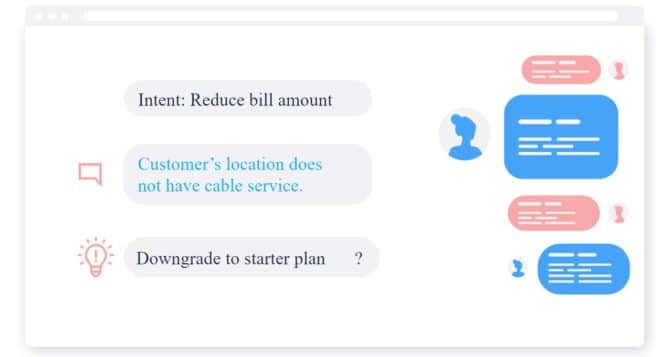
Powered by the NVIDIA Riva software development kit, Minerva CQ has best-in-class automatic speech recognition (ASR) capabilities in English, Spanish and Italian.
“Many contact-center solutions focus on automation through a chatbot, but our solution lets the AI augment humans to do a better job, because when humans and machines work together, they can accomplish more than what the human or machine alone could,” said Cosimo Spera, founder and CEO of Minerva CQ.
The platform first transcribes a conversation into text in real time. That text is then fed into Minerva CQ’s AI models that analyze customer sentiment, intent, propensity and more.
Minerva CQ then offers agents the best path to help their customers, along with other optional resolution paths.
The speech AI platform can understand voice- and text-based conversations within both the context of a specific exchange and the customer’s broader relationship with the business, according to Jack Garrett, vision architect at Minerva CQ.
Watch a demo of Minerva CQ at work:
Speech AI Powered by NVIDIA Riva
Minerva CQ last month announced that it built what it says is the first and most accurate Italian ASR model for enterprises, adding to the platform’s existing English and Spanish capabilities. The Italian ASR model has a word error rate of under 7% and is expected to be deployed early next year at a global energy company and telecoms provider.
“When we were looking for the best combination of accuracy, speed and cost to help us build the ASR model, NVIDIA Riva was at the top of our list,” Spera said.
Riva enables Minerva CQ to offer real-time responses. This means the AI platform can stream, process and transcribe conversations — all in less than 300 milliseconds, or in a blink of an eye.
“Riva is also fully customizable to solve our customers’ unique problems and comes with industry-leading out-of-the-box accuracy,” said Daniel Hong, chief marketing officer at Minerva CQ. “We were able to quickly and efficiently fine-tune the pretrained language models with help from experts on the NVIDIA Riva team.”
Access to technical experts is one benefit of being part of NVIDIA Inception, a free, global program that nurtures cutting-edge startups. Spera listed AWS credits, support on experimental projects, and collaboration on go-to-market strategy among the ways Inception has bolstered Minerva CQ.
In addition to Riva, Minerva CQ uses the NVIDIA NeMo framework to build and train its conversational AI models, as well as the NVIDIA Triton Inference Server to deliver fast, scalable AI model deployment.
Complementing its focus on the customer, Minerva CQ is also dedicated to agent wellness and building capabilities to track agent satisfaction and experience. The platform enables employees to be experts at their jobs from day one — which greatly reduces stress on agents, instills confidence, and lowers attrition rates and operational costs.
Plus, Minerva CQ automatically provides summary reports of conversations, giving agents and supervisors helpful feedback, and analytics teams powerful business insights.
“All in all, Minerva CQ empowers agents with knowledge and allows them to be confident in the information they share with customers,” Hong said. “Easy customer inquiries can be tackled by automated self-service or AI chatbots, so when the agents are hit with complex questions, Minerva can help.”
Focus on Retail Energy, Electrification
Minerva CQ’s initial deployments are focused on retail energy and electrification.
For retail energy providers, the platform offers agents simple, consistent explanations of energy sources, tariff plans, billing changes and optimal spending choices.
It also assists agents to resolve complex problems for electric vehicle customers, and helps EV technicians troubleshoot infrastructure and logistics issues.
“Retail energy and electrification are inherently intertwined in the movement toward decarbonization, but they can still be relatively siloed in the market space,” Garrett said. “Minerva helps bring them together.”
Minerva CQ is deployed by a leading electric mobility company as well as one of the largest utilities in the world, according to Spera.
These clients’ contact centers across the U.S. and Mexico have seen a 40% decrease in average handle time for a customer service call thanks to Minerva CQ, Spera said. Deployment is planned to expand further into the Spanish-speaking market — as well as in countries where Italian is spoken.
“We all want to save the planet, but it’s important that change come from the bottom up by empowering end users to make steps toward decarbonization,” Spera said. “Our focus is on providing customers with information so they can best transition to clean-energy-source subscriptions.”
He added, “In the coming years, we’d like to see the brand Minerva CQ become synonymous with electrification and decarbonization.”
Learn more about NVIDIA’s work with utilities and apply to join NVIDIA Inception.
The post Startup Uses Speech AI to Coach Contact-Center Agents Into Boosting Customer Satisfaction appeared first on NVIDIA Blog.
Scaling Multimodal Foundation Models in TorchMultimodal with Pytorch Distributed
Introduction
In recent years, scaling model sizes has become a promising area of research. In the field of NLP, language models have gone from hundreds of millions of parameters (BERT) to hundreds of billions of parameters (GPT-3) demonstrating significant improvements on downstream tasks. The scaling laws for large scale language models have also been studied extensively in the industry. A similar trend can be observed in the vision field, with the community moving to transformer based models (like Vision Transformer, Masked Auto Encoders) as well. It is clear that individual modalities – text, image, video – have benefited massively from recent advancements in scale, and frameworks have quickly adapted to accommodate larger models.
At the same time, multimodality is becoming increasingly important in research with tasks like image-text retrieval, visual question-answering, visual dialog and text to image generation gaining traction in real world applications. Training large scale multimodal models is the natural next step and we already see several efforts in this area like CLIP from OpenAI, Parti from Google and CM3 from Meta.
In this blog, we present a case study demonstrating the scaling of FLAVA to 10B params using techniques from PyTorch Distributed. FLAVA is a vision and language foundation model, available in TorchMultimodal, which has shown competitive performance on both unimodal and multimodal benchmarks. We also give the relevant code pointers in this blog. The instructions for running an example script to scale FLAVA can be found here.
Scaling FLAVA Overview
FLAVA is a foundation multimodal model which consists of transformer based image and text encoders followed by a transformer-based multimodal fusion module. It is pretrained on both unimodal and multimodal data with a diverse set of losses. This includes masked language, image and multimodal modeling losses that require the model to reconstruct the original input from its context (self-supervised learning). It also uses image text matching loss over positive and negative examples of aligned image-text pairs as well as CLIP style contrastive loss. In addition to multimodal tasks (like image-text retrieval), FLAVA demonstrated competitive performance on unimodal benchmarks as well (GLUE tasks for NLP and image classification for vision).
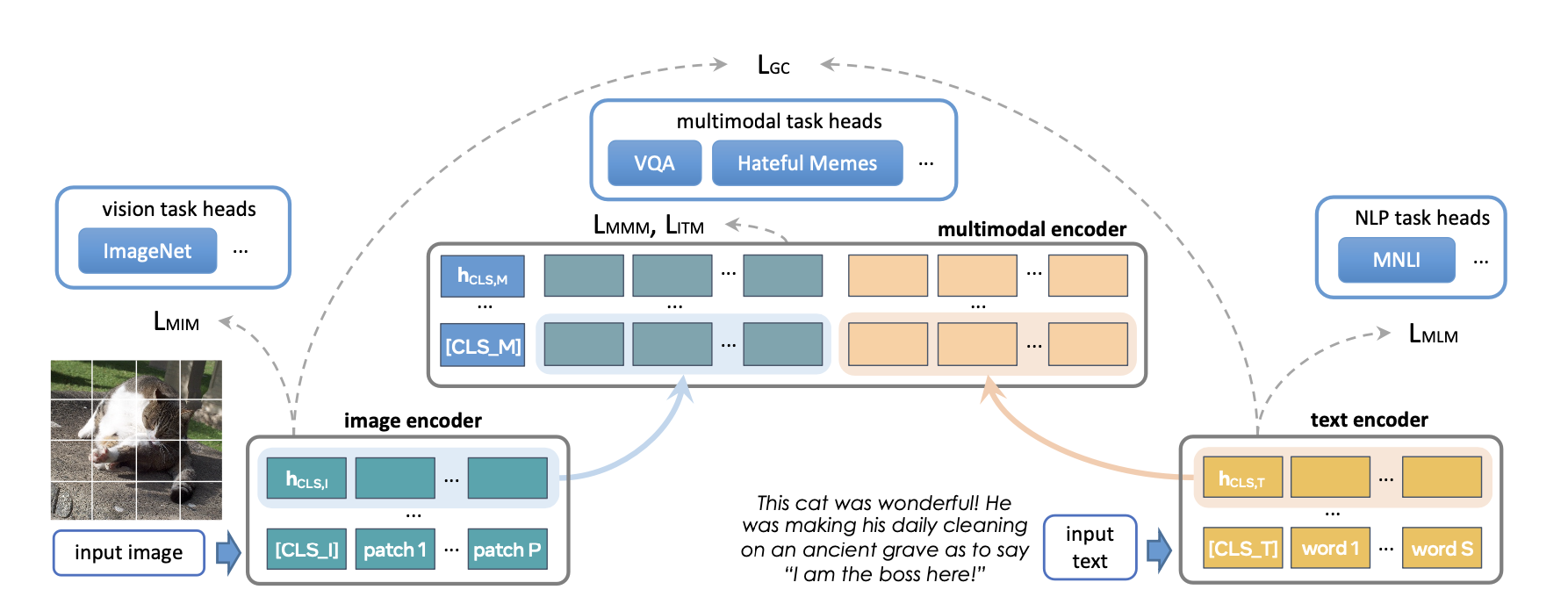
The original FLAVA model has ~350M parameters and uses ViT-B16 configurations (from the Vision Transformer paper) for image and text encoders. The multimodal fusion transformer follows the unimodal encoders but with half the number of layers. We explore increasing the size of each encoder to larger ViT variants.
Another aspect of scaling is adding the ability to increase the batch size. FLAVA makes use of contrastive loss over in-batch negatives, which typically benefits from large batch size (as studied here). The largest training efficiency or throughput is also generally achieved when operating near maximum possible batch sizes as determined by the amount of GPU memory available (also see the experiments section).
The following table displays the different model configurations we experimented with. We also determine the maximum batch size that was able to fit in memory for each configuration in the experiments section.
| Approx Model params | Hidden size | MLP size | Heads | Unimodal layers | Multimodal layers | Model size (fp32) |
|---|---|---|---|---|---|---|
| 350M (original) | 768 | 3072 | 12 | 12 | 6 | 1.33GB |
| 900M | 1024 | 4096 | 16 | 24 | 12 | 3.48GB |
| 1.8B | 1280 | 5120 | 16 | 32 | 16 | 6.66GB |
| 2.7B | 1408 | 6144 | 16 | 40 | 20 | 10.3GB |
| 4.8B | 1664 | 8192 | 16 | 48 | 24 | 18.1GB |
| 10B | 2048 | 10240 | 16 | 64 | 40 | 38GB |
Optimization overview
PyTorch offers several native techniques to efficiently scale models. In the following sections, we go over some of these techniques and show how they can be applied to scale up a FLAVA model to 10 billion parameters.
Distributed Data Parallel
A common starting point for distributed training is data parallelism. Data parallelism replicates the model across each worker (GPU), and partitions the dataset across the workers. Different workers process different data partitions in parallel and synchronize their gradients (via all reduce) before model weights are updated. The figure below showcases the flow (forward, backward, and weight update steps) for processing a single example for data parallelism:
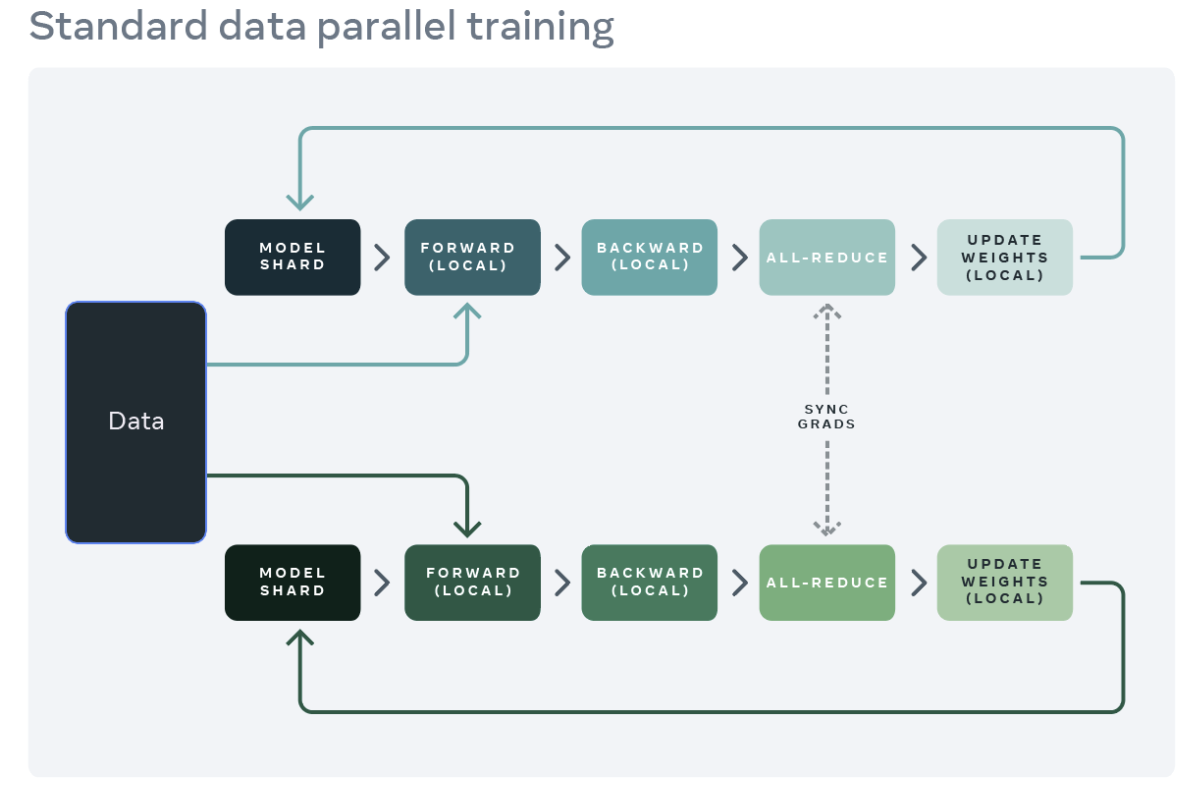
Source: https://engineering.fb.com/2021/07/15/open-source/fsdp/
PyTorch provides a native API, DistributedDataParallel (DDP) to enable data parallelism which can be used as a module wrapper as showcased below. Please see PyTorch Distributed documentation for more details.
from torchmultimodal.models.flava.model import flava_model_for_pretraining
import torch
import torch.distributed as dist
model = flava_model_for_pretraining().cuda()
# Initialize PyTorch Distributed process groups
# Please see https://pytorch.org/tutorials/intermediate/dist_tuto.html for details
dist.init_process_group(backend=”nccl”)
# Wrap model in DDP
model = torch.nn.parallel.DistributedDataParallel(model, device_ids=[torch.cuda.current_device()])
Fully Sharded Data Parallel
GPU memory usage of a training application can roughly be broken down into model inputs, intermediate activations (needed for gradient computation), model parameters, gradients, and optimizer states. Scaling a model will typically increase each of these elements. Scaling a model with DDP can eventually result in out-of-memory issues when a single GPU’s memory becomes insufficient since it replicates the parameters, gradients, and optimizer states on all workers.
To reduce this replication and save GPU memory, we can shard the model parameters, gradients, and optimizer states across all workers with each worker only managing a single shard. This technique was popularized by the ZeRO-3 approach developed by Microsoft. A PyTorch-native implementation of this approach is available as FullyShardedDataParallel (FSDP) API, released as a beta feature in PyTorch 1.12. During a module’s forward and backward passes, FSDP unshards the model parameters as needed for computation (using all-gather) and reshards them after computation. It synchronizes gradients using the reduce-scatter collective to ensure sharded gradients are globally averaged. The forward and backward pass flow of a model wrapped in FSDP are detailed below:
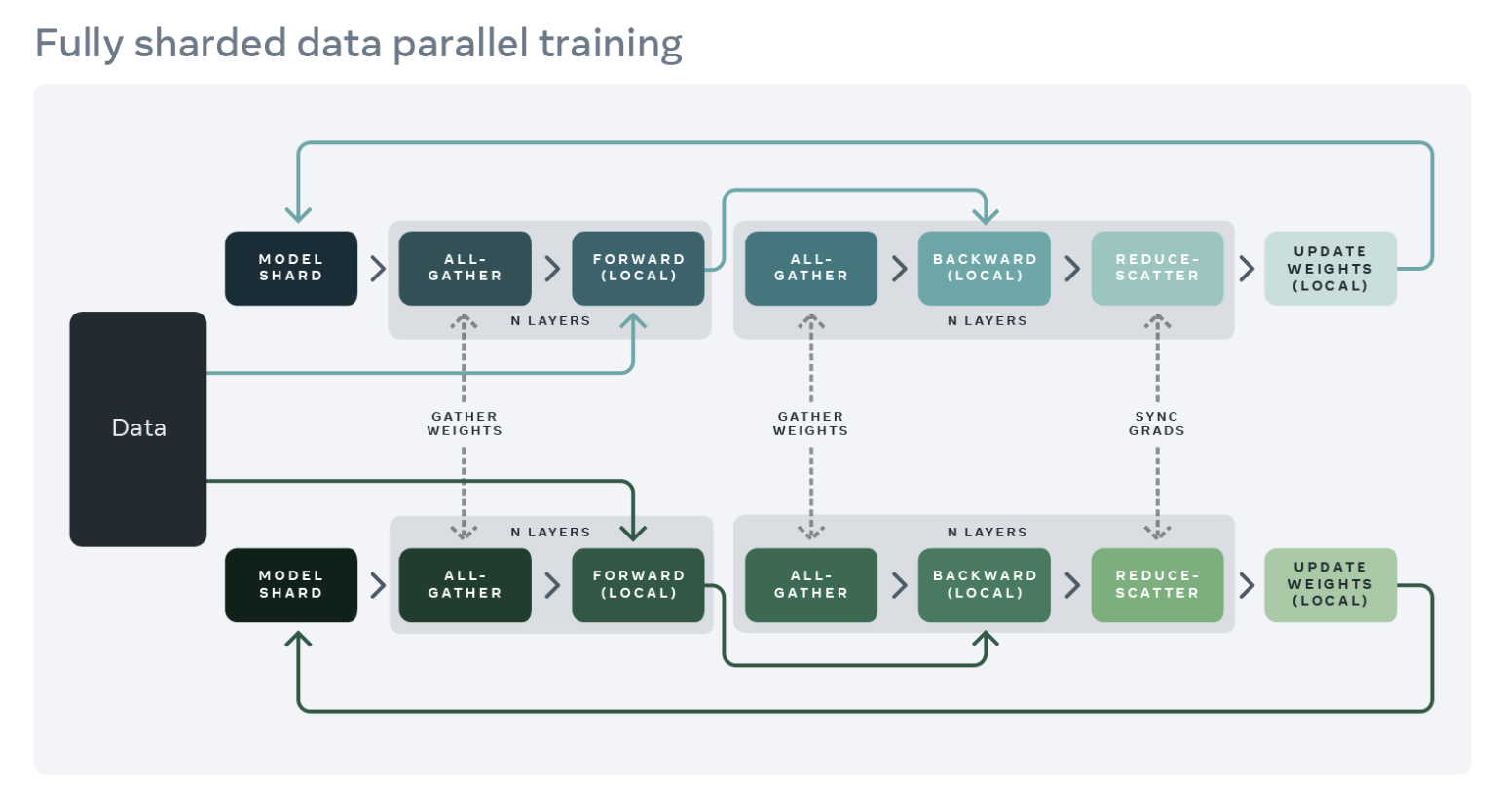
Source: https://engineering.fb.com/2021/07/15/open-source/fsdp/
To use FSDP, the submodules of a model need to be wrapped with the API to control when specific submodules are sharded or unsharded. FSDP provides an auto-wrapping API (see the auto_wrap_policy argument) that can be used out of the box as well as several wrapping policies and the ability to write your own policy.
The following example demonstrates wrapping the FLAVA model with FSDP. We specify the auto-wrapping policy as transformer_auto_wrap_policy. This will wrap individual transformer layers (TransformerEncoderLayer), the image transformer (ImageTransformer), text encoder (BERTTextEncoder) and multimodal encoder (FLAVATransformerWithoutEmbeddings) as individual FSDP units. This uses a recursive wrapping approach for efficient memory management. For example, after an individual transformer layer’s forward or backward pass is finished, its parameters are discarded, freeing up memory thereby reducing peak memory usage.
FSDP also provides a number of configurable options to tune the performance of applications. For example, in our use case, we illustrate the use of the new limit_all_gathers flag, which prevents all-gathering model parameters too early thereby alleviating memory pressure on the application. We encourage users to experiment with this flag which can potentially improve the performance of applications with high active memory usage.
import torch
from torch.distributed.fsdp import FullyShardedDataParallel as FSDP
from torch.distributed.fsdp.wrap import transformer_auto_wrap_policy
from torchmultimodal.models.flava.model import flava_model_for_pretraining
from torchmultimodal.models.flava.text_encoder import BertTextEncoder
from torchmultimodal.models.flava.image_encoder import ImageTransformer
from torchmultimodal.models.flava.transformer import FLAVATransformerWithoutEmbeddings
from torchmultimodal.modules.layers.transformer import TransformerEncoderLayer
model = flava_model_for_pretraining().cuda()
dist.init_process_group(backend=”nccl”)
model = FSDP(
model,
device_id=torch.cuda.current_device(),
auto_wrap_policy=partial(
transformer_auto_wrap_policy,
transformer_layer_cls={
TransformerEncoderLayer,
ImageTransformer,
BERTTextEncoder,
FLAVATransformerWithoutEmbeddings
},
),
limit_all_gathers=True,
)
Activation Checkpointing
As discussed above, intermediate activations, model parameters, gradients, and optimizer states contribute to the overall GPU memory usage. FSDP can reduce memory consumption due to the latter three but does not reduce memory consumed by activations. Memory used by activations increases with increase in batch size or number of hidden layers. Activation checkpointing is a technique to decrease this memory usage by recomputing the activations during the backward pass instead of holding them in memory for a specific checkpointed module. For example, we observed ~4x reduction in the peak active memory after forward pass by applying activation checkpointing to the 2.7B parameter model.
PyTorch offers a wrapper based activation checkpointing API. In particular, checkpoint_wrapper allows users to wrap an individual module with checkpointing, and apply_activation_checkpointing allows users to specify a policy with which to wrap modules within an overall module with checkpointing. Both these APIs can be applied to most models as they do not require any modifications to the model definition code. However, if more granular control over checkpointed segments, such as checkpointing specific functions within a module, is required, the functional torch.utils.checkpoint API can be leveraged, although this requires modification to the model code. The application of the activation checkpointing wrapper to individual FLAVA transformer layers (denoted by TransformerEncoderLayer) is shown below. For a thorough description of activation checkpointing, please see the description in the PyTorch documentation.
from torchmultimodal.models.flava.model import flava_model_for_pretraining
from torch.distributed.algorithms._checkpoint.checkpoint_wrapper import apply_activation_checkpointing, checkpoint_wrapper, CheckpointImpl
from torchmultimodal.modules.layers.transformer import TransformerEncoderLayer
model = flava_model_for_pretraining()
checkpoint_tformer_layers_policy = lambda submodule: isinstance(submodule, TransformerEncoderLayer)
apply_activation_checkpointing(
model,
checkpoint_wrapper_fn=checkpoint_wrapper,
check_fn=checkpoint_tformer_layers_policy,
)
Used together, wrapping FLAVA transformer layers with activation checkpointing and wrapping the overall model with FSDP as demonstrated above, we are able to scale FLAVA to 10B parameters.
Experiments
We conduct an empirical study about the impact of the different optimizations from the previous section on system performance. For all our experiments, we use a single node with 8 A100 40GB GPUs and run the pretraining for 1000 iterations. All runs also used PyTorch’s automatic mixed precision with the bfloat16 data type. TensorFloat32 format is also enabled to improve matmul performance on the A100. We define throughput as the average number of items (text or image) processed per second (we ignore the first 100 iterations while measuring throughput to account for warmup). We leave training to convergence and its impact on downstream task metrics as an area for future study.
Figure 1 plots the throughput for each model configuration and optimization, both with a local batch size of 8 and then with the maximum batch size possible on 1 node. Absence of a data point for a model variant for an optimization indicates that the model could not be trained on a single node.
Figure 2 plots the maximum possible batch size per worker for each optimization. We observe a few things:
- Scaling model size: DDP is only able to fit the 350M and 900M model on a node. With FSDP, due to memory savings, we are able to train ~3x bigger models compared to DDP (i.e. the 1.8B and 2.7B variants). Combining activation checkpointing (AC) with FSDP enables training even bigger models, on the order of ~10x compared to DDP (i.e. 4.8B and 10B variants)
- Throughput:
- For smaller model sizes, at a constant batch size of 8, the throughput for DDP is slightly higher than or equal to FSDP, explainable by the additional communication required by FSDP. It is lowest for FSDP and AC combined together. This is because AC re-runs checkpointed forward passes during the backwards pass, trading off additional computation for memory savings. However, in the case of the 2.7B model, FSDP + AC actually has higher throughput compared to FSDP alone. This is because the 2.7B model with FSDP is operating close to the memory limit even at batch size 8 triggering CUDA malloc retries which tend to slow down training. AC helps with reducing the memory pressure and leads to no retries.
- For DDP and FSDP + AC, the throughput increases with an increase in batch size for each model. For FSDP alone, this is true for smaller variants. However, with the 1.8B and 2.7B parameter models, we observe throughput degradation when increasing batch size. A potential reason for this, as noted above also, is that at the memory limit, PyTorch’s CUDA memory management may have to retry cudaMalloc calls and/or run expensive defragmentation steps to find free memory blocks to handle the workload’s memory requirements which can result in training slowdown.
- For larger models that can only be trained with FSDP (1.8B, 2.7B, 4.8B) the setting with highest throughput achieved is with FSDP + AC scaling to the maximum batch size. For 10B, we observe nearly equal throughput for smaller and maximum batch size. This might be counterintuitive as AC results in increased computation and maxing out batch size potentially leads to expensive defragmentation operations due to operating at CUDA memory limit. However, for these large models, the increase in batch size is large enough to mask this overhead.
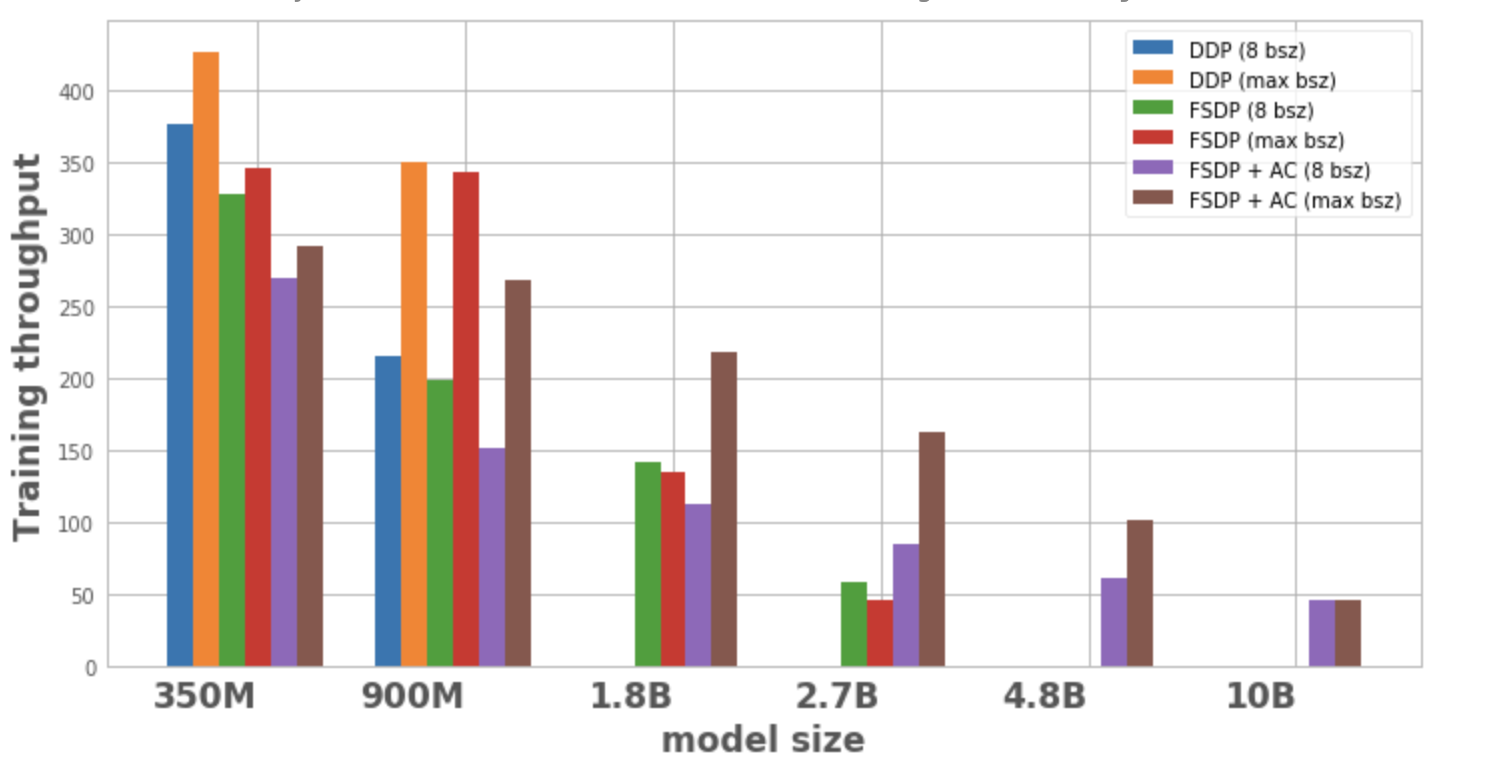
Figure 1: Training throughput for different configurations
- Batch size: FSDP alone enables slightly higher batch sizes compared to DDP. Using FSDP + AC enables ~3x batch size compared to DDP for the 350M param model and ~5.5x for 900M param model. Even for 10B, a max batch size of ~20 which is fairly decent. This essentially enables larger global batch size using fewer GPUs which is especially useful for contrastive learning tasks.
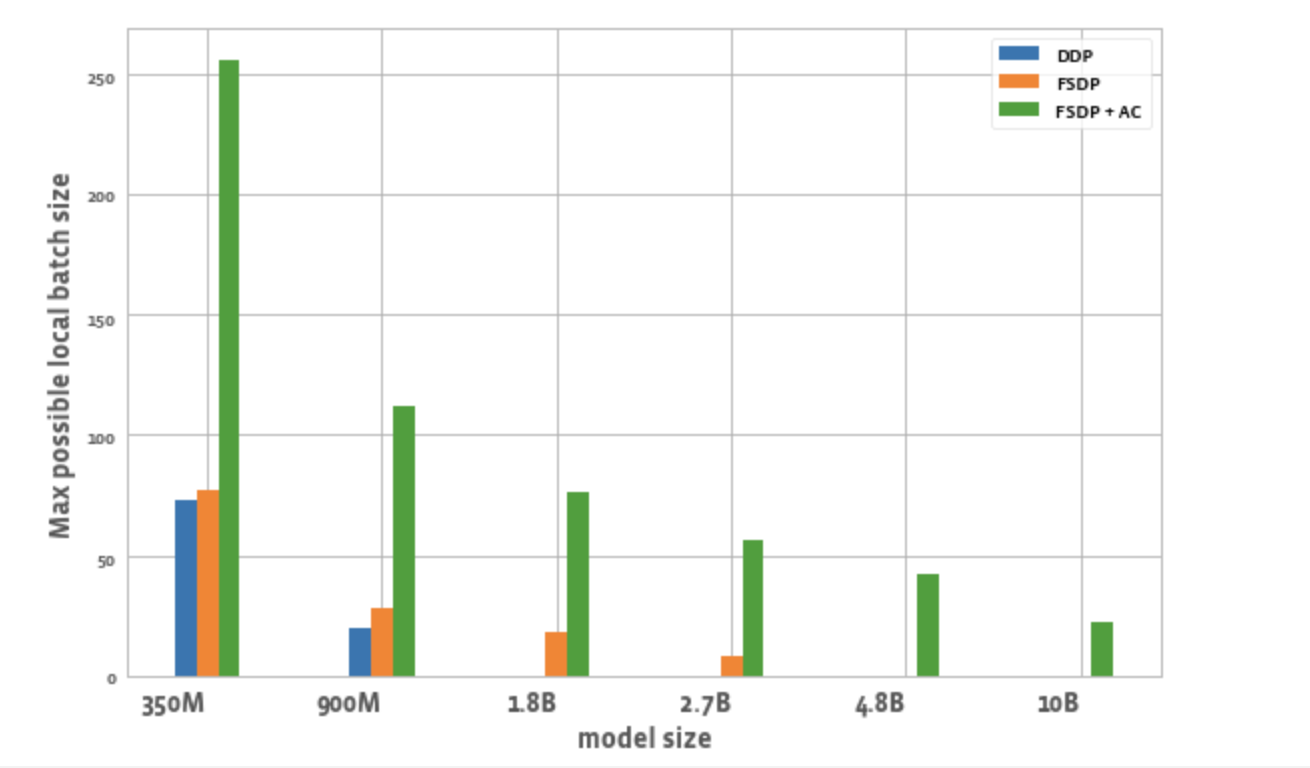
Figure 2: Max local batchsize possible for different configurations
Conclusion
As the world moves towards multimodal foundation models, scaling model parameters and efficient training is becoming an area of focus. The PyTorch ecosystem aims to accelerate innovation in this field by providing different tools to the research community, both for training and scaling multimodal models. With FLAVA, we laid out an example of scaling a model for multimodal understanding. In the future, we plan to add support for other kinds of models like the ones for multimodal generation and demonstrate their scaling factors. We also hope to automate many of these scaling and memory saving techniques (such as sharding and activation checkpointing) to reduce the amount of user experimentation needed to achieve the desired scale and maximum training throughput.
References
Homomorphic Self-Supervised Learning
This paper was accepted at the workshop “Self-Supervised Learning – Theory and Practice” at NeurIPS 2022.
Many state of the art self-supervised learning approaches fundamentally rely on transformations applied to the input in order to selectively extract task-relevant information. Recently, the field of equivariant deep learning has developed to introduce structure into the feature space of deep neural networks, specifically with respect to such input transformations. In this work, we observe both theoretically and empirically, that through the lens of equivariant representations, many…Apple Machine Learning Research
Easy and accurate forecasting with AutoGluon-TimeSeries
AutoGluon-TimeSeries is the latest addition to AutoGluon, which helps you easily build powerful time series forecasting models with as little as three lines of code.
Time series forecasting is a common task in a wide array of industries as well as scientific domains. Having access to reliable forecasts for supply, demand, or capacity is crucial to planning for businesses. However, time series forecasting is a difficult problem, especially when thousands of potentially related time series are available, such as sales in a large catalog in ecommerce, or capacity at hundreds of operational sites.
Simple statistical or judgement-based forecasting methods are often already strong baselines that are difficult to improve on with novel machine learning (ML) methods. Moreover, applications of recent advances in ML to forecasting are varied, with few methods such as DeepAR [1] or Temporal Fusion Transformers [2] emerging as popular choices. However, these methods are difficult to train, tune, and deploy in production, requiring expert knowledge of ML and time series analysis.
AutoML is a fast-growing topic within ML, focusing on automating common tasks in ML pipelines, including feature preprocessing, model selection, model tuning, ensembling, and deployment. AutoGluon-TimeSeries is the latest addition to AutoGluon, one of the leading open-source AutoML solutions, and builds on AutoGluon’s powerful framework for AutoML in forecasting tasks. AutoGluon-TimeSeries was designed to build powerful forecasting systems with as little as three lines of code, alleviating the challenges of feature preprocessing, model selection, model tuning, and ease of deployment.
With a simple call to AutoGluon-TimeSeries’s TimeSeriesPredictor, AutoGluon follows an intuitive order of priority in fitting models: starting from simple naive baselines and moving to powerful global neural network and boosted tree-based methods, all within the time budget specified by the user. When related time series (time-varying covariates or exogenous variables) or item metadata (static features) are available, AutoGluon-TimeSeries factors them into the forecast. The library also taps into Bayesian optimization for hyperparameter tuning, arriving to the best model configuration by tuning complex models. Finally, AutoGluon-TimeSeries combines the best of statistical and ML-based methods into a model ensemble optimized for the problem at hand.
In this post, we showcase AutoGluon-TimeSeries’s ease of use in quickly building a powerful forecaster.
Get started with AutoGluon-TimeSeries
To start, you need to install AutoGluon, which is easily done with pip on a UNIX shell:
AutoGluon-TimeSeries introduces the TimeSeriesDataFrame class for working with datasets that include multiple related time series (sometimes called a panel dataset). These data frames can be created from so-called long format data frames, which have time series IDs and timestamps arranged into rows. The following is one such data example, taken from the M4 competition [3]. Here, the item_id column specifies the unique identifier of a single time series, such as the product ID for daily sales data of multiple products. The target column is the value of interest that AutoGluon-TimeSeries will learn to forecast. weekend is an extra time-varying covariate we produced to mark if the observation was on the weekend or not.
We can easily produce a new TimeSeriesDataFrame from this dataset using the from_data_frame constructor. See the following Python code:
Some time series data has non-time-varying features (static features or item metadata) that can be used in training a forecasting model. For example, the M4 dataset features a category variable for each time series. These can be added to the TimeSeriesDataFrame by setting the static_features variable with a new data frame.
Use the following code:
Train a TimeSeriesPredictor
Finally, we can call the TimeSeriesPredictor to fit a wide array of forecasting models to build an accurate forecasting system. See the following code:
Here, we specify that the TimeSeriesPredictor should produce models to forecast the next seven time periods and judge the best models by using mean absolute scaled error (MASE). Moreover, we indicate that the time-varying covariate weekend is available in the dataset. We can now fit the predictor object on the TimeSeriesDataFrame produced earlier:
Apart from providing the training data, we ask the predictor to use “medium_quality” presets. AutoGluon-TimeSeries comes with multiple presets to select subsets of models to consider and how much time to spend tuning them, managing the trade-off between training speed vs. accuracy. Apart from presets, more experienced users can use a hyperparameters argument to precisely specify component models and which hyperparameters to set on them. We also specify a time limit of 1,800 seconds, after which the predictor stops training.
Under the hood, AutoGluon-TimeSeries trains as many models as it can within the specified time frame, starting from naive but powerful baselines and working towards more complex forecasters based on boosted trees and neural network models. By calling predictor.leaderboard(), we can see a list of all models it has trained and the accuracy scores and training times for each. Note that every AutoGluon-TimeSeries model reports its errors in a “higher is better” format, which means most forecasting error measures are multiplied by -1 when reported. See the following example:
Forecast with a TimeSeriesPredictor
Finally, we can use the predictor to predict all time series in a TimeSeriesDataFrame, 7 days into the future. Note that because we used time-varying covariates that are assumed to be known in the future, these should also be specified at prediction time. See the following code:
By default, AutoGluon-TimeSeries provides both point forecasts and probabilistic (quantile) forecasts of the target value. Probabilistic forecasts are essential in many planning tasks, and they can be used to flexibly compute intervals, enabling downstream tasks such as inventory and capacity planning.
The following is a sample forecast plot demonstrating point forecasts and prediction intervals.
Conclusion
AutoGluon-TimeSeries gives forecasters and data scientists a quick and easy way to build powerful forecasting models. In addition to some of the library’s commonly used features showcased in this post, AutoGluon-TimeSeries features a set of ways to configure forecasts for advanced users. Predictors are also easy to train, deploy, and serve at scale with Amazon SageMaker, using AutoGluon deep learning containers.
For more details on using AutoGluon, examples, tutorials, as well as other tasks AutoGluon tackles such as learning on tabular or multimodal data, visit AutoGluon. To get started using AutoGluon-TimeSeries, check out our quick start tutorial or our in-depth tutorial for a deeper look into all features the library offers. Follow AutoGluon on Twitter, and star us on GitHub to be informed of the latest updates.
For forecasting at scale with dedicated compute and workflows, enterprise-level support, forecast explainability and more, also check out Amazon Forecast.
References
[1] Salinas, David, Valentin Flunkert, Jan Gasthaus, and Tim Januschowski. “DeepAR: Probabilistic forecasting with autoregressive recurrent networks.” International Journal of Forecasting 36. 3 (2020): 1181-1191. [2] Lim, Bryan, Sercan O Arik, Nicolas Loeff, and Tomas Pfister. “Temporal Fusion Transformers for interpretable multi-horizon time series forecasting.” International Journal of Forecasting 37.4 (2021): 1748-1764. [3] Makridakis, Spyros, Evangelos Spiliotis, and Vassilios Assimakopoulos. “The M4 Competition: 100,000 time series and 61 forecasting methods.” International Journal of Forecasting 36.1 (2020): 54-74.About the authors
 Caner Turkmen is an Applied Scientist at Amazon Web Services, where he works on problems at the intersection of machine learning and forecasting, in addition to developing AutoGluon-TimeSeries. Before joining AWS, he worked in the management consulting industry as a data scientist, serving the financial services and telecommunications industries on projects across the globe. Caner’s personal research interests span a range of topics, including forecasting, causal inference, and AutoML.
Caner Turkmen is an Applied Scientist at Amazon Web Services, where he works on problems at the intersection of machine learning and forecasting, in addition to developing AutoGluon-TimeSeries. Before joining AWS, he worked in the management consulting industry as a data scientist, serving the financial services and telecommunications industries on projects across the globe. Caner’s personal research interests span a range of topics, including forecasting, causal inference, and AutoML.
 Oleksandr Shchur is an Applied Scientist at Amazon Web Services, where he works on time series forecasting in AutoGluon-TimeSeries. Before joining AWS, he completed a PhD in Machine Learning at the Technical University of Munich, Germany, doing research on probabilistic models for event data. His research interests include machine learning for temporal data and generative modeling.
Oleksandr Shchur is an Applied Scientist at Amazon Web Services, where he works on time series forecasting in AutoGluon-TimeSeries. Before joining AWS, he completed a PhD in Machine Learning at the Technical University of Munich, Germany, doing research on probabilistic models for event data. His research interests include machine learning for temporal data and generative modeling.
 Nick Erickson is a Senior Applied Scientist at Amazon Web Services. He obtained his master’s degree in Computer Science and Engineering from the University of Minnesota Twin Cities. He is the co-author and lead developer of the open-source AutoML framework AutoGluon. Starting as a personal competition ML toolkit in 2018, Nick continually expanded the capabilities of AutoGluon and joined Amazon AI in 2019 to open-source the project and work full time on advancing the state-of-the-art in AutoML.
Nick Erickson is a Senior Applied Scientist at Amazon Web Services. He obtained his master’s degree in Computer Science and Engineering from the University of Minnesota Twin Cities. He is the co-author and lead developer of the open-source AutoML framework AutoGluon. Starting as a personal competition ML toolkit in 2018, Nick continually expanded the capabilities of AutoGluon and joined Amazon AI in 2019 to open-source the project and work full time on advancing the state-of-the-art in AutoML.
Conversation Summaries in Google Chat
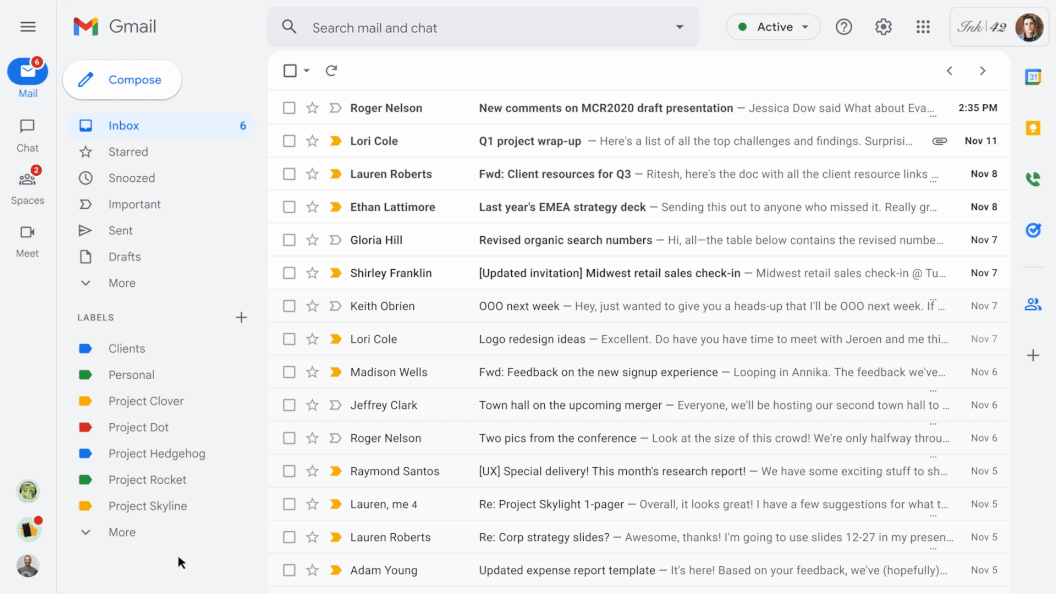
Information overload is a significant challenge for many organizations and individuals today. It can be overwhelming to keep up with incoming chat messages and documents that arrive at our inbox everyday. This has been exacerbated by the increase in virtual work and remains a challenge as many teams transition to a hybrid work environment with a mix of those working both virtually and in an office. One solution that can address information overload is summarization — for example, to help users improve their productivity and better manage so much information, we recently introduced auto-generated summaries in Google Docs.
Today, we are excited to introduce conversation summaries in Google Chat for messages in Spaces. When these summaries are available, a card with automatically generated summaries is shown as users enter Spaces with unread messages. The card includes a list of summaries for the different topics discussed in Spaces. This feature is enabled by our state-of-the-art abstractive summarization model, Pegasus, which generates useful and concise summaries for chat conversations, and is currently available to selected premium Google Workspace business customers.
 |
| Conversation summaries provide a helpful digest of conversations in Spaces, allowing users to quickly catch-up on unread messages and navigate to the most relevant threads. |
Conversation Summarization Modeling
The goal of text summarization is to provide helpful and concise summaries for different types of text, such as documents, articles, or spoken conversations. A good summary covers the key points succinctly, and is fluent and grammatically correct. One approach to summarization is to extract key parts from the text and concatenate them together into a summary (i.e., extractive summarization). Another approach is to use natural language generation (NLG) techniques to summarize using novel words and phrases not necessarily present in the original text. This is referred to as abstractive summarization and is considered closer to how a person would generally summarize text. A main challenge with abstractive summarization, however, is that it sometimes struggles to generate accurate and grammatically correct summaries, especially in real world applications.
ForumSum Dataset
The majority of abstractive summarization datasets and research focuses on single-speaker text documents, like news and scientific articles, mainly due to the abundance of human-written summaries for such documents. On the other hand, datasets of human-written summaries for other types of text, like chat or multi-speaker conversations, are very limited.
To address this we created ForumSum, a diverse and high-quality conversation summarization dataset with human-written summaries. The conversations in the dataset are collected from a wide variety of public internet forums, and are cleaned up and filtered to ensure high quality and safe content (more details in the paper).
 |
| An example from the ForumSum dataset. |
Each utterance in the conversation starts on a new line, contains an author name and a message text that is separated with a colon. Human annotators are then given detailed instructions to write a 1-3 sentence summary of the conversation. These instructions went through multiple iterations to ensure annotators wrote high quality summaries. We have collected summaries for over six thousand conversations, with an average of more than 6 speakers and 10 utterances per conversation. ForumSum provides quality training data for the conversation summarization problem: it has a variety of topics, number of speakers, and number of utterances commonly encountered in a chat application.
Conversation Summarization Model Design
As we have written previously, the Transformer is a popular model architecture for sequence-to-sequence tasks, like abstractive summarization, where the inputs are the document words and the outputs are the summary words. Pegasus combined transformers with self-supervised pre-training customized for abstractive summarization, making it a great model choice for conversation summarization. First, we fine-tune Pegasus on the ForumSum dataset where the input is the conversation words and the output is the summary words. Second, we use knowledge distillation to distill the Pegasus model into a hybrid architecture of a transformer encoder and a recurrent neural network (RNN) decoder. The resulting model has lower latency and memory footprint while maintaining similar quality as the Pegasus model.
Quality and User Experience
A good summary captures the essence of the conversation while being fluent and grammatically correct. Based on human evaluation and user feedback, we learned that the summarization model generates useful and accurate summaries most of the time. But occasionally the model generates low quality summaries. After looking into issues reported by users, we found that there are two main types of low quality summaries. The first one is misattribution, when the model confuses which person or entity said or performed a certain action. The second one is misrepresentation, when the model’s generated summary misrepresents or contradicts the chat conversation.
To address low quality summaries and improve the user experience, we have made progress in several areas:
- Improving ForumSum: While ForumSum provides a good representation of chat conversations, we noticed certain patterns and language styles in Google Chat conversations that differ from ForumSum, e.g., how users mention other users and the use of abbreviations and special symbols. After exploring examples reported by users, we concluded that these out-of-distribution language patterns contributed to low quality summaries. To address this, we first performed data formatting and clean-ups to reduce mismatches between chat and ForumSum conversations whenever possible. Second, we added more training data to ForumSum to better represent these style mismatches. Collectively, these changes resulted in reduction of low quality summaries.
- Controlled triggering: To make sure summaries bring the most value to our users, we first need to make sure that the chat conversation is worthy of summarization. For example, we found that there is less value in generating a summary when the user is actively engaged in a conversation and does not have many unread messages, or when the conversation is too short.
- Detecting low quality summaries: While the two methods above limited low quality and low value summaries, we still developed methods to detect and abstain from showing such summaries to the user when they are generated. These are a set of heuristics and models to measure the overall quality of summaries and whether they suffer from misattribution or misrepresentation issues.
Finally, while the hybrid model provided significant performance improvements, the latency to generate summaries was still noticeable to users when they opened Spaces with unread messages. To address this issue, we instead generate and update summaries whenever there is a new message sent, edited or deleted. Then summaries are cached ephemerally to ensure they surface smoothly when users open Spaces with unread messages.
Conclusion and Future Work
We are excited to apply state-of-the-art abstractive summarization models to help our Workspace users improve their productivity in Spaces. While this is great progress, we believe there are many opportunities to further improve the experience and the overall quality of summaries. Future directions we are exploring include better modeling and summarizing entangled conversations that include multiple topics, and developing metrics that better measure the factual consistency between chat conversations and summaries.
Acknowledgements
The authors would like to thank the many people across Google that contributed to this work: Ahmed Chowdhury, Alejandro Elizondo, Anmol Tukrel, Benjamin Lee, Chao Wang, Chris Carroll, Don Kim, Jackie Tsay, Jennifer Chou, Jesse Sliter, John Sipple, Kate Montgomery, Maalika Manoharan, Mahdis Mahdieh, Mia Chen, Misha Khalman, Peter Liu, Robert Diersing, Sarah Read, Winnie Yeung, Yao Zhao, and Yonghui Wu.
Using AI to study 12 years of representation in TV
 A new report from the Geena Davis Institute, Google Research and USC uses AI to analyze representation in media.Read More
A new report from the Geena Davis Institute, Google Research and USC uses AI to analyze representation in media.Read More