We introduced Amazon Bedrock to the world a little over a year ago, delivering an entirely new way to build generative artificial intelligence (AI) applications. With the broadest selection of first- and third-party foundation models (FMs) as well as user-friendly capabilities, Amazon Bedrock is the fastest and easiest way to build and scale secure generative AI applications. Now tens of thousands of customers are using Amazon Bedrock to build and scale impressive applications. They are innovating quickly, easily, and securely to advance their AI strategies. And we’re supporting their efforts by enhancing Amazon Bedrock with exciting new capabilities including even more model choice and features that make it easier to select the right model, customize the model for a specific use case, and safeguard and scale generative AI applications.
Customers across diverse industries from finance to travel and hospitality to healthcare to consumer technology are making remarkable progress. They are realizing real business value by quickly moving generative AI applications into production to improve customer experiences and increase operational efficiency. Consider the New York Stock Exchange (NYSE), the world’s largest capital market processing billions of transactions each day. NYSE is leveraging Amazon Bedrock’s choice of FMs and cutting-edge AI generative capabilities across several use cases, including the processing of thousands of pages of regulations to provide answers in easy-to-understand language
Global airline United Airlines modernized their Passenger Service System to translate legacy passenger reservation codes into plain English so that agents can provide swift and efficient customer support. LexisNexis Legal & Professional, a leading global provider of information and analytics, developed a personalized legal generative AI assistant on Lexis+ AI. LexisNexis customers receive trusted results two times faster than the nearest competing product and can save up to five hours per week for legal research and summarization. And HappyFox, an online help desk software, selected Amazon Bedrock for its security and performance, boosting the efficiency of its AI-powered automated ticket system in its customer support solution by 40% and agent productivity by 30%.
And across Amazon, we are continuing to innovate with generative AI to deliver more immersive, engaging experiences for our customers. Just last week Amazon Music announced Maestro. Maestro is an AI playlist generator powered by Amazon Bedrock that gives Amazon Music subscribers an easier, more fun way to create playlists based on prompts. Maestro is now rolling out in beta to a small number of U.S. customers on all tiers of Amazon Music.
With Amazon Bedrock, we’re focused on the key areas that customers need to build production-ready, enterprise-grade generative AI applications at the right cost and speed. Today I’m excited to share new features that we’re announcing across the areas of model choice, tools for building generative AI applications, and privacy and security.
1. Amazon Bedrock expands model choice with Llama 3 models and helps you find the best model for your needs
In these early days, customers are still learning and experimenting with different models to determine which ones to use for various purposes. They want to be able to easily try the latest models, and test which capabilities and features will give them the best results and cost characteristics for their use cases. The majority of Amazon Bedrock customers use more than one model, and Amazon Bedrock provides the broadest selection of first- and third-party large language models (LLMs) and other FMs. This includes models from AI21 labs, Anthropic, Cohere, Meta, Mistral AI, and Stability AI, as well as our own Amazon Titan models. In fact, Joel Hron, head of AI and Thomson Reuters Labs at Thomson Reuters recently said this about their adoption of Amazon Bedrock, “Having the ability to use a diverse range of models as they come out was a key driver for us, especially given how quickly this space is evolving.” The cutting-edge models of the Mistral AI model family including Mistral 7B, Mixtral 8x7B, and Mistral Large have customers excited about their high performance in text generation, summarization, Q&A, and code generation. Since we introduced the Anthropic Claude 3 model family, thousands of customers have experienced how Claude 3 Haiku, Sonnet, and Opus have established new benchmarks across cognitive tasks with unrivaled intelligence, speed, and cost-efficiency. After the initial evaluation using Claude 3 Haiku and Opus in Amazon Bedrock, BlueOcean.ai, a brand intelligence platform, saw a cost reduction of over 50% when they were able to consolidate four separate API calls into a single, more efficient call.
Masahiro Oba, General Manager, Group Federated Governance of DX Platform at Sony Group corporation shared,
“While there are many challenges with applying generative AI to the business, Amazon Bedrock’s diverse capabilities help us to tailor generative AI applications to Sony’s business. We are able to take advantage of not only the powerful LLM capabilities of Claude 3, but also capabilities that help us safeguard applications at the enterprise-level. I’m really proud to be working with the Bedrock team to further democratize generative AI within the Sony Group.”
I recently sat down with Aaron Linsky, CTO of Artificial Investment Associate Labs at Bridgewater Associates, a premier asset management firm, where they are using generative AI to enhance their “Artificial Investment Associate,” a major leap forward for their customers. It builds on their experience of giving rules-based expert advice for investment decision-making. With Amazon Bedrock, they can use the best available FMs, such as Claude 3, for different tasks-combining fundamental market understanding with the flexible reasoning capabilities of AI. Amazon Bedrock allows for seamless model experimentation, enabling Bridgewater to build a powerful, self-improving investment system that marries systematic advice with cutting-edge capabilities–creating an evolving, AI-first process.
To bring even more model choice to customers, today, we are making Meta Llama 3 models available in Amazon Bedrock. Llama 3’s Llama 3 8B and Llama 3 70B models are designed for building, experimenting, and responsibly scaling generative AI applications. These models were significantly improved from the previous model architecture, including scaling up pretraining, as well as instruction fine-tuning approaches. Llama 3 8B excels in text summarization, classification, sentiment analysis, and translation, ideal for limited resources and edge devices. Llama 3 70B shines in content creation, conversational AI, language understanding, R&D, enterprises, accurate summarization, nuanced classification/sentiment analysis, language modeling, dialogue systems, code generation, and instruction following. Read more about Meta Llama 3 now available in Amazon Bedrock.
We are also announcing support coming soon for Cohere’s Command R and Command R+ enterprise FMs. These models are highly scalable and optimized for long-context tasks like retrieval-augmented generation (RAG) with citations to mitigate hallucinations, multi-step tool use for automating complex business tasks, and support for 10 languages for global operations. Command R+ is Cohere’s most powerful model optimized for long-context tasks, while Command R is optimized for large-scale production workloads. With the Cohere models coming soon in Amazon Bedrock, businesses can build enterprise-grade generative AI applications that balance strong accuracy and efficiency for day-to-day AI operations beyond proof-of-concept.
Amazon Titan Image Generator now generally available and Amazon Titan Text Embeddings V2 coming soon
In addition to adding the most capable 3P models, Amazon Titan Image Generator is generally available today. With Amazon Titan Image Generator, customers in industries like advertising, e-commerce, media, and entertainment can efficiently generate realistic, studio-quality images in large volumes and at low cost, utilizing natural language prompts. They can edit generated or existing images using text prompts, configure image dimensions, or specify the number of image variations to guide the model. By default, every image produced by Amazon Titan Image Generator contains an invisible watermark, which aligns with AWS’s commitment to promoting responsible and ethical AI by reducing the spread of misinformation. The Watermark Detection feature identifies images created by Image Generator, and is designed to be tamper-resistant, helping increase transparency around AI-generated content. Watermark Detection helps mitigate intellectual property risks and enables content creators, news organizations, risk analysts, fraud-detection teams, and others, to better identify and mitigate dissemination of misleading AI-generated content. Read more about Watermark Detection for Titan Image Generator.
Coming soon, Amazon Titan Text Embeddings V2 efficiently delivers more relevant responses for critical enterprise use cases like search. Efficient embeddings models are crucial to performance when leveraging RAG to enrich responses with additional information. Embeddings V2 is optimized for RAG workflows and provides seamless integration with Knowledge Bases for Amazon Bedrock to deliver more informative and relevant responses efficiently. Embeddings V2 enables a deeper understanding of data relationships for complex tasks like retrieval, classification, semantic similarity search, and enhancing search relevance. Offering flexible embedding sizes of 256, 512, and 1024 dimensions, Embeddings V2 prioritizes cost reduction while retaining 97% of the accuracy for RAG use cases, out-performing other leading models. Additionally, the flexible embedding sizes cater to diverse application needs, from low-latency mobile deployments to high-accuracy asynchronous workflows.
New Model Evaluation simplifies the process of accessing, comparing, and selecting LLMs and FMs
Choosing the appropriate model is a critical first step toward building any generative AI application. LLMs can vary drastically in performance based on the task, domain, data modalities, and other factors. For example, a biomedical model is likely to outperform general healthcare models in specific medical contexts, whereas a coding model may face challenges with natural language processing tasks. Using an excessively powerful model could lead to inefficient resource usage, while an underpowered model might fail to meet minimum performance standards – potentially providing incorrect results. And selecting an unsuitable FM at a project’s onset could undermine stakeholder confidence and trust.
With so many models to choose from, we want to make it easier for customers to pick the right one for their use case.
Amazon Bedrock’s Model Evaluation tool, now generally available, simplifies the selection process by enabling benchmarking and comparison against specific datasets and evaluation metrics, ensuring developers select the model that best aligns with their project goals. This guided experience allows developers to evaluate models across criteria tailored to each use case. Through Model Evaluation, developers select candidate models to assess – public options, imported custom models, or fine-tuned versions. They define relevant test tasks, datasets, and evaluation metrics, such as accuracy, latency, cost projections, and qualitative factors. Read more about Model Evaluation in Amazon Bedrock.
The ability to select from the top-performing FMs in Amazon Bedrock has been extremely beneficial for Elastic Security. James Spiteri, Director of Product Management at Elastic shared,
“With just a few clicks, we can assess a single prompt across multiple models simultaneously. This model evaluation functionality enables us to compare the outputs, metrics, and associated costs across different models, allowing us to make an informed decision on which model would be most suitable for what we are trying to accomplish. This has significantly streamlined our process, saving us a considerable amount of time in deploying our applications to production.”
2. Amazon Bedrock offers capabilities to tailor generative AI to your business needs
While models are incredibly important, it takes more than a model to build an application that is useful for an organization. That’s why Amazon Bedrock has capabilities to help you easily tailor generative AI solutions to specific use cases. Customers can use their own data to privately customize applications through fine-tuning or by using Knowledge Bases for a fully managed RAG experience to deliver more relevant, accurate, and customized responses. Agents for Amazon Bedrock allows developers to define specific tasks, workflows, or decision-making processes, enhancing control and automation while ensuring consistent alignment with an intended use case. Starting today, you can now use Agents with Anthropic Claude 3 Haiku and Sonnet models. We are also introducing an updated AWS console experience, supporting a simplified schema and return of control to make it easy for developers to get started. Read more about Agents for Amazon Bedrock, now faster and easier to use.
With new Custom Model Import, customers can leverage the full capabilities of Amazon Bedrock with their own models
All these features are essential to building generative AI applications, which is why we wanted to make them available to even more customers including those who have already invested significant resources in fine-tuning LLMs with their own data on different services or in training custom models from scratch. Many customers have customized models available on Amazon SageMaker, which provides the broadest array of over 250 pre-trained FMs. These FMs include cutting-edge models such as Mistral, Llama2, CodeLlama, Jurassic-2, Jamba, pplx-7B, 70B, and the impressive Falcon 180B. Amazon SageMaker helps with getting data organized and fine-tuned, building scalable and efficient training infrastructure, and then deploying models at scale in a low latency, cost-efficient manner. It has been a game changer for developers in preparing their data for AI, managing experiments, training models faster (e.g. Perplexity AI trains models 40% faster in Amazon SageMaker), lowering inference latency (e.g. Workday has reduced inference latency by 80% with Amazon SageMaker), and improving developer productivity (e.g. NatWest reduced its time-to-value for AI from 12-18 months to under seven months using Amazon SageMaker). However, operationalizing these customized models securely and integrating them into applications for specific business use cases still has challenges.
That is why today we’re introducing Amazon Bedrock Custom Model Import, which enables organizations to leverage their existing AI investments along with Amazon Bedrock’s capabilities. With Custom Model Import, customers can now import and access their own custom models built on popular open model architectures including Flan-T5, Llama, and Mistral, as a fully managed application programming interface (API) in Amazon Bedrock. Customers can take models that they customized on Amazon SageMaker, or other tools, and easily add them to Amazon Bedrock. After an automated validation, they can seamlessly access their custom model, as with any other model in Amazon Bedrock. They get all the same benefits, including seamless scalability and powerful capabilities to safeguard their applications, adherence to responsible AI principles – as well as the ability to expand a model’s knowledge base with RAG, easily create agents to complete multi-step tasks, and carry out fine tuning to keep teaching and refining models. All without needing to manage the underlying infrastructure.
With this new capability, we’re making it easy for organizations to choose a combination of Amazon Bedrock models and their own custom models while maintaining the same streamlined development experience. Today, Amazon Bedrock Custom Model Import is available in preview and supports three of the most popular open model architectures and with plans for more in the future. Read more about Custom Model Import for Amazon Bedrock.
ASAPP is a generative AI company with a 10-year history of building ML models.
“Our conversational generative AI voice and chat agent leverages these models to redefine the customer service experience. To give our customers end to end automation, we need LLM agents, knowledge base, and model selection flexibility. With Custom Model Import, we will be able to use our existing custom models in Amazon Bedrock. Bedrock will allow us to onboard our customers faster, increase our pace of innovation, and accelerate time to market for new product capabilities.”
– Priya Vijayarajendran, President, Technology.
3. Amazon Bedrock provides a secure and responsible foundation to implement safeguards easily
As generative AI capabilities progress and expand, building trust and addressing ethical concerns becomes even more important. Amazon Bedrock addresses these concerns by leveraging AWS’s secure and trustworthy infrastructure with industry-leading security measures, robust data encryption, and strict access controls.
Guardrails for Amazon Bedrock, now generally available, helps customers prevent harmful content and manage sensitive information within an application.
We also offer Guardrails for Amazon Bedrock, which is now generally available. Guardrails offers industry-leading safety protection, giving customers the ability to define content policies, set application behavior boundaries, and implement safeguards against potential risks. Guardrails for Amazon Bedrock is the only solution offered by a major cloud provider that enables customers to build and customize safety and privacy protections for their generative AI applications in a single solution. It helps customers block as much as 85% more harmful content than protection natively provided by FMs on Amazon Bedrock. Guardrails provides comprehensive support for harmful content filtering and robust personal identifiable information (PII) detection capabilities. Guardrails works with all LLMs in Amazon Bedrock as well as fine-tuned models, driving consistency in how models respond to undesirable and harmful content. You can configure thresholds to filter content across six categories – hate, insults, sexual, violence, misconduct (including criminal activity), and prompt attack (jailbreak and prompt injection). You can also define a set of topics or words that need to be blocked in your generative AI application, including harmful words, profanity, competitor names, and products. For example, a banking application can configure a guardrail to detect and block topics related to investment advice. A contact center application summarizing call center transcripts can use PII redaction to remove PIIs in call summaries, or a conversational chatbot can use content filters to block harmful content. Read more about Guardrails for Amazon Bedrock.
Companies like Aha!, a software company that helps more than 1 million people bring their product strategy to life, uses Amazon Bedrock to power many of their generative AI capabilities.
“We have full control over our information through Amazon Bedrock’s data protection and privacy policies, and can block harmful content through Guardrails for Amazon Bedrock. We just built on it to help product managers discover insights by analyzing feedback submitted by their customers. This is just the beginning. We will continue to build on advanced AWS technology to help product development teams everywhere prioritize what to build next with confidence.”
With even more choice of leading FMs and features that help you evaluate models and safeguard applications as well as leverage your prior investments in AI along with the capabilities of Amazon Bedrock, today’s launches make it even easier and faster for customers to build and scale generative AI applications. This blog post highlights only a subset of the new features. You can learn more about everything we’ve launched in the resources of this post, including asking questions and summarizing data from a single document without setting up a vector database in Knowledge Bases and the general availability of support for multiple data sources with Knowledge Bases.
Early adopters leveraging Amazon Bedrock’s capabilities are gaining a crucial head start – driving productivity gains, fueling ground-breaking discoveries across domains, and delivering enhanced customer experiences that foster loyalty and engagement. I’m excited to see what our customers will do next with these new capabilities.
As my mentor Werner Vogels always says “Now Go Build” and I’ll add “…with Amazon Bedrock!”
Resources
Check out the following resources to learn more about this announcement:
- Visit our community.aws site to find deep-dive technical content and to discover how our builder communities are using Amazon Bedrock in their solutions
- Learn more about Generative AI on AWS
- Learn more about Amazon Bedrock
- Learn more about customers achieving success with Amazon Bedrock
About the author
 Swami Sivasubramanian is Vice President of Data and Machine Learning at AWS. In this role, Swami oversees all AWS Database, Analytics, and AI & Machine Learning services. His team’s mission is to help organizations put their data to work with a complete, end-to-end data solution to store, access, analyze, and visualize, and predict.
Swami Sivasubramanian is Vice President of Data and Machine Learning at AWS. In this role, Swami oversees all AWS Database, Analytics, and AI & Machine Learning services. His team’s mission is to help organizations put their data to work with a complete, end-to-end data solution to store, access, analyze, and visualize, and predict.


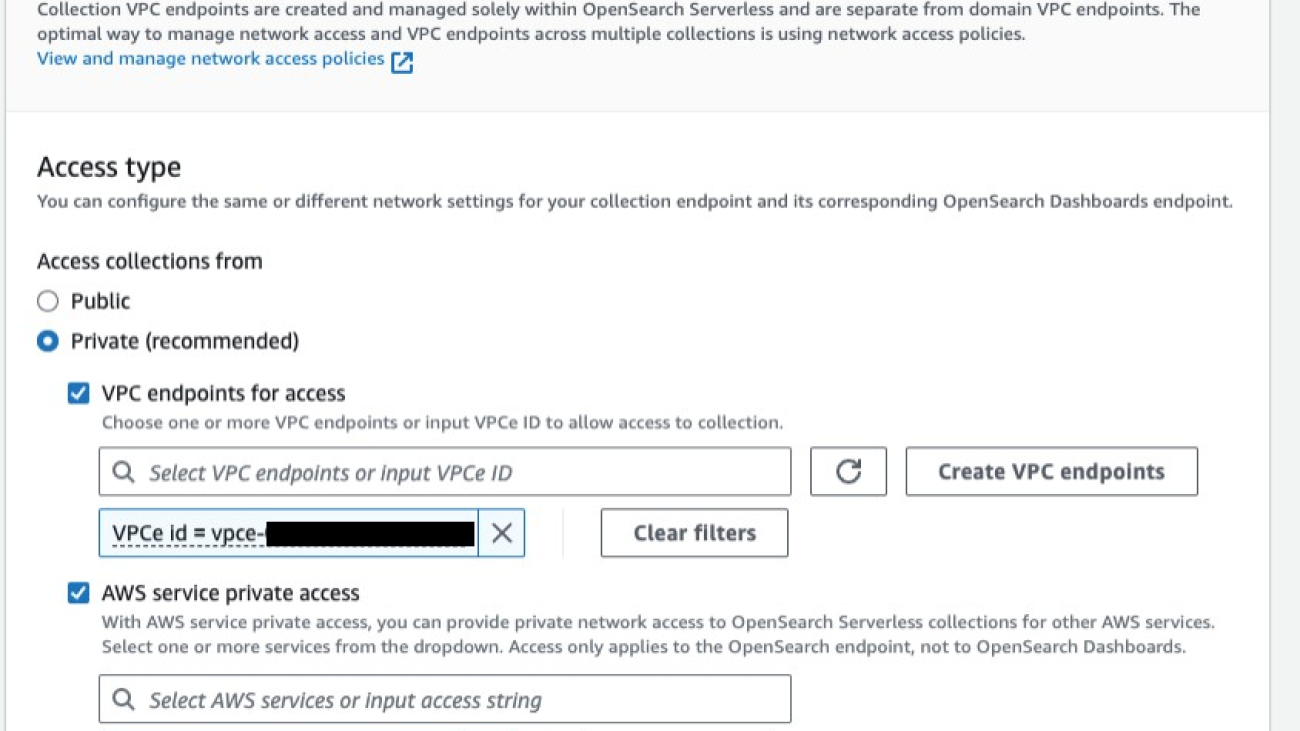

 Mani Khanuja is a Tech Lead – Generative AI Specialists, author of the book Applied Machine Learning and High Performance Computing on AWS, and a member of the Board of Directors for Women in Manufacturing Education Foundation Board. She leads machine learning projects in various domains such as computer vision, natural language processing, and generative AI. She speaks at internal and external conferences such AWS re:Invent, Women in Manufacturing West, YouTube webinars, and GHC 23. In her free time, she likes to go for long runs along the beach.
Mani Khanuja is a Tech Lead – Generative AI Specialists, author of the book Applied Machine Learning and High Performance Computing on AWS, and a member of the Board of Directors for Women in Manufacturing Education Foundation Board. She leads machine learning projects in various domains such as computer vision, natural language processing, and generative AI. She speaks at internal and external conferences such AWS re:Invent, Women in Manufacturing West, YouTube webinars, and GHC 23. In her free time, she likes to go for long runs along the beach. Nitin Eusebius is a Sr. Enterprise Solutions Architect at AWS, experienced in Software Engineering, Enterprise Architecture, and AI/ML. He is deeply passionate about exploring the possibilities of generative AI. He collaborates with customers to help them build well-architected applications on the AWS platform, and is dedicated to solving technology challenges and assisting with their cloud journey.
Nitin Eusebius is a Sr. Enterprise Solutions Architect at AWS, experienced in Software Engineering, Enterprise Architecture, and AI/ML. He is deeply passionate about exploring the possibilities of generative AI. He collaborates with customers to help them build well-architected applications on the AWS platform, and is dedicated to solving technology challenges and assisting with their cloud journey. Pallavi Nargund is a Principal Solutions Architect at AWS. In her role as a cloud technology enabler, she works with customers to understand their goals and challenges, and give prescriptive guidance to achieve their objective with AWS offerings. She is passionate about women in technology and is a core member of Women in AI/ML at Amazon. She speaks at internal and external conferences such as AWS re:Invent, AWS Summits, and webinars. Outside of work she enjoys volunteering, gardening, cycling and hiking.
Pallavi Nargund is a Principal Solutions Architect at AWS. In her role as a cloud technology enabler, she works with customers to understand their goals and challenges, and give prescriptive guidance to achieve their objective with AWS offerings. She is passionate about women in technology and is a core member of Women in AI/ML at Amazon. She speaks at internal and external conferences such as AWS re:Invent, AWS Summits, and webinars. Outside of work she enjoys volunteering, gardening, cycling and hiking.









































 Tomonori Shimomura is a Senior Solutions Architect on the Amazon SageMaker team, where he provides in-depth technical consultation to SageMaker customers and suggests product improvements to the product team. Before joining Amazon, he worked on the design and development of embedded software for video game consoles, and now he leverages his in-depth skills in Cloud side technology. In his free time, he enjoys playing video games, reading books, and writing software.
Tomonori Shimomura is a Senior Solutions Architect on the Amazon SageMaker team, where he provides in-depth technical consultation to SageMaker customers and suggests product improvements to the product team. Before joining Amazon, he worked on the design and development of embedded software for video game consoles, and now he leverages his in-depth skills in Cloud side technology. In his free time, he enjoys playing video games, reading books, and writing software. Giuseppe Angelo Porcelli is a Principal Machine Learning Specialist Solutions Architect for Amazon Web Services. With several years software engineering and an ML background, he works with customers of any size to understand their business and technical needs and design AI and ML solutions that make the best use of the AWS Cloud and the Amazon Machine Learning stack. He has worked on projects in different domains, including MLOps, computer vision, and NLP, involving a broad set of AWS services. In his free time, Giuseppe enjoys playing football.
Giuseppe Angelo Porcelli is a Principal Machine Learning Specialist Solutions Architect for Amazon Web Services. With several years software engineering and an ML background, he works with customers of any size to understand their business and technical needs and design AI and ML solutions that make the best use of the AWS Cloud and the Amazon Machine Learning stack. He has worked on projects in different domains, including MLOps, computer vision, and NLP, involving a broad set of AWS services. In his free time, Giuseppe enjoys playing football. Monidipa Chakraborty currently serves as a Senior Software Development Engineer at Amazon Web Services (AWS), specifically within the SageMaker HyperPod team. She is committed to assisting customers by designing and implementing robust and scalable systems that demonstrate operational excellence. Bringing nearly a decade of software development experience, Monidipa has contributed to various sectors within Amazon, including Video, Retail, Amazon Go, and AWS SageMaker.
Monidipa Chakraborty currently serves as a Senior Software Development Engineer at Amazon Web Services (AWS), specifically within the SageMaker HyperPod team. She is committed to assisting customers by designing and implementing robust and scalable systems that demonstrate operational excellence. Bringing nearly a decade of software development experience, Monidipa has contributed to various sectors within Amazon, including Video, Retail, Amazon Go, and AWS SageMaker. Satish Pasumarthi is a Software Developer at Amazon Web Services. With several years of software engineering and an ML background, he loves to bridge the gap between the ML and systems and is passionate to build systems that make large scale model training possible. He has worked on projects in a variety of domains, including Machine Learning frameworks, model benchmarking, building hyperpod beta involving a broad set of AWS services. In his free time, Satish enjoys playing badminton.
Satish Pasumarthi is a Software Developer at Amazon Web Services. With several years of software engineering and an ML background, he loves to bridge the gap between the ML and systems and is passionate to build systems that make large scale model training possible. He has worked on projects in a variety of domains, including Machine Learning frameworks, model benchmarking, building hyperpod beta involving a broad set of AWS services. In his free time, Satish enjoys playing badminton.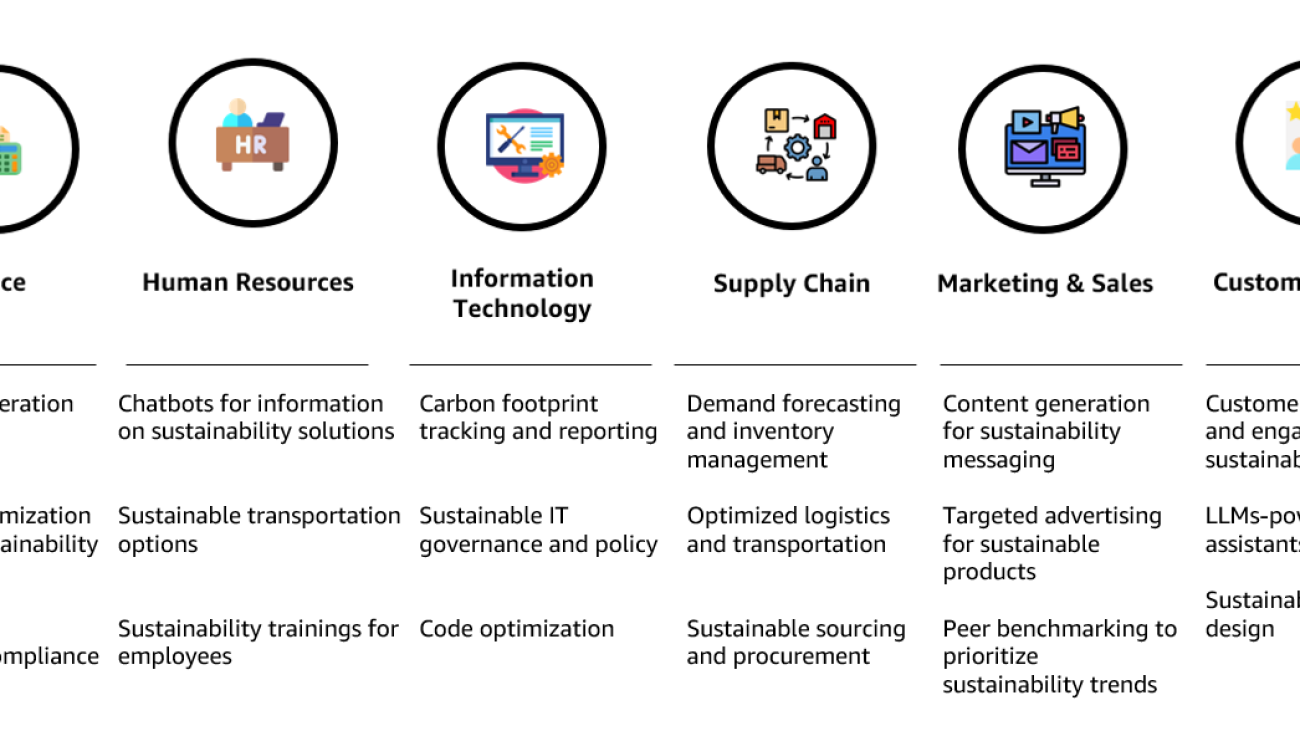







 Dr. Wafae Bakkali is a Data Scientist at AWS. As a generative AI expert, Wafae is driven by the mission to empower customers in solving their business challenges through the utilization of generative AI techniques, ensuring they do so with maximum efficiency and sustainability.
Dr. Wafae Bakkali is a Data Scientist at AWS. As a generative AI expert, Wafae is driven by the mission to empower customers in solving their business challenges through the utilization of generative AI techniques, ensuring they do so with maximum efficiency and sustainability. Dr. Mehdi Noori is a Senior Scientist at AWS Generative AI Innovation Center. With a passion for bridging technology and innovation in the sustainability field, he assists AWS customers in unlocking the potential of Generative AI, turning potential challenges into opportunities for rapid experimentation and innovation. By focusing on scalable, measurable, and impactful uses of advanced AI technologies and streamlining the path to production, he helps customers achieve their sustainability goals.
Dr. Mehdi Noori is a Senior Scientist at AWS Generative AI Innovation Center. With a passion for bridging technology and innovation in the sustainability field, he assists AWS customers in unlocking the potential of Generative AI, turning potential challenges into opportunities for rapid experimentation and innovation. By focusing on scalable, measurable, and impactful uses of advanced AI technologies and streamlining the path to production, he helps customers achieve their sustainability goals. Rahul Sareen is the GM for Sustainability Solutions and GTM at AWS. Rahul has a team of high performing individuals consisting of sustainability strategists, GTM specialists and technology architects to create great business outcomes for customer’s sustainability goals (everything from carbon emission tracking, sustainable packaging and operations, circular economy to renewable energy). Rahul’s team provides technical expertise (ML, GenAI, IoT) to solve sustainability use cases
Rahul Sareen is the GM for Sustainability Solutions and GTM at AWS. Rahul has a team of high performing individuals consisting of sustainability strategists, GTM specialists and technology architects to create great business outcomes for customer’s sustainability goals (everything from carbon emission tracking, sustainable packaging and operations, circular economy to renewable energy). Rahul’s team provides technical expertise (ML, GenAI, IoT) to solve sustainability use cases

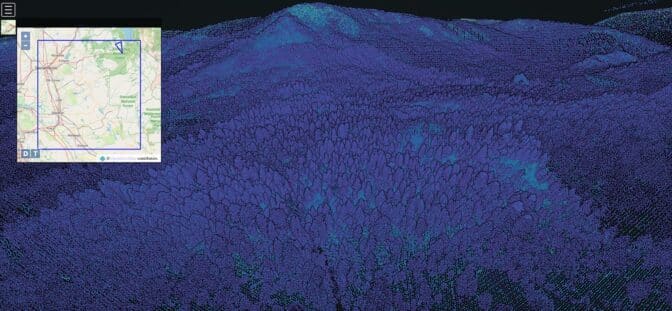



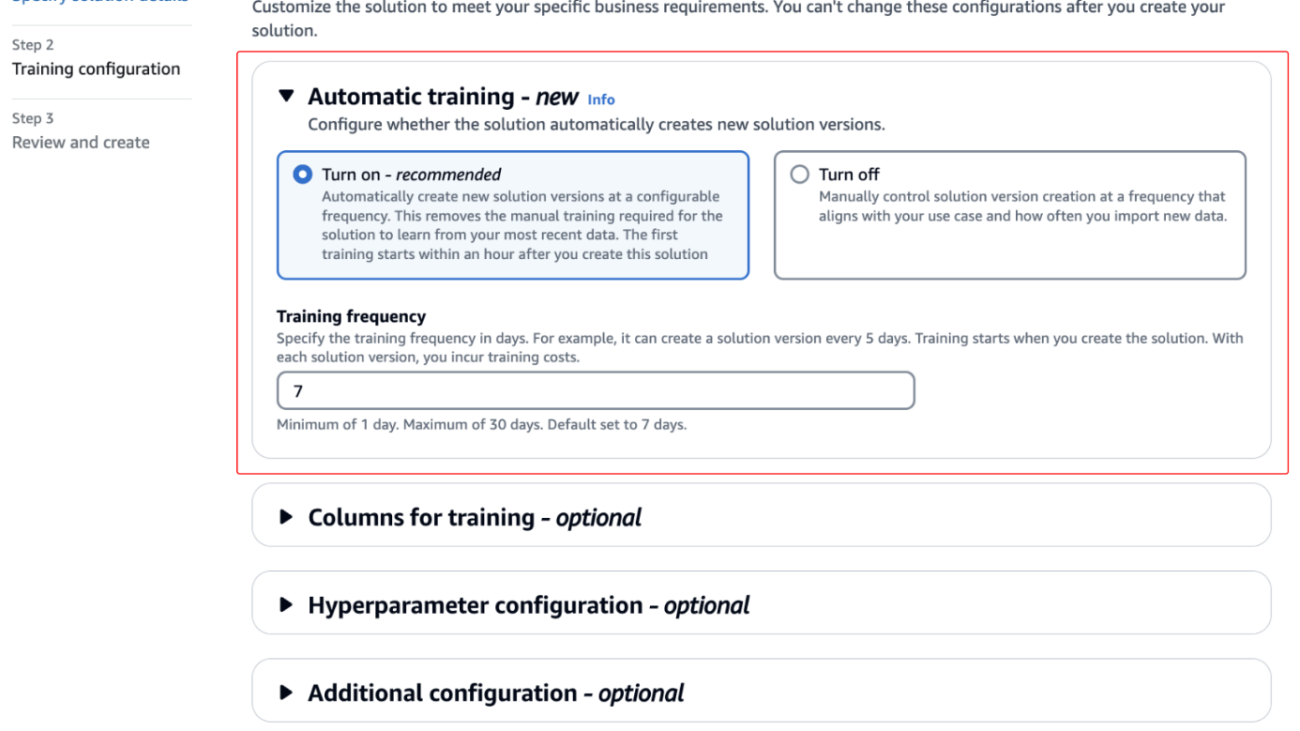






 Ba’Carri Johnson is a Sr. Technical Product Manager working with AWS AI/ML on the Amazon Personalize team. With a background in computer science and strategy, she is passionate about product innovation. In her spare time, she enjoys traveling and exploring the great outdoors.
Ba’Carri Johnson is a Sr. Technical Product Manager working with AWS AI/ML on the Amazon Personalize team. With a background in computer science and strategy, she is passionate about product innovation. In her spare time, she enjoys traveling and exploring the great outdoors. Ajay Venkatakrishnan is a Software Development Engineer on the Amazon Personalize team. In his spare time, he enjoys writing and playing soccer.
Ajay Venkatakrishnan is a Software Development Engineer on the Amazon Personalize team. In his spare time, he enjoys writing and playing soccer. Pranesh Anubhav is a Senior Software Engineer for Amazon Personalize. He is passionate about designing machine learning systems to serve customers at scale. Outside of his work, he loves playing soccer and is an avid follower of Real Madrid.
Pranesh Anubhav is a Senior Software Engineer for Amazon Personalize. He is passionate about designing machine learning systems to serve customers at scale. Outside of his work, he loves playing soccer and is an avid follower of Real Madrid.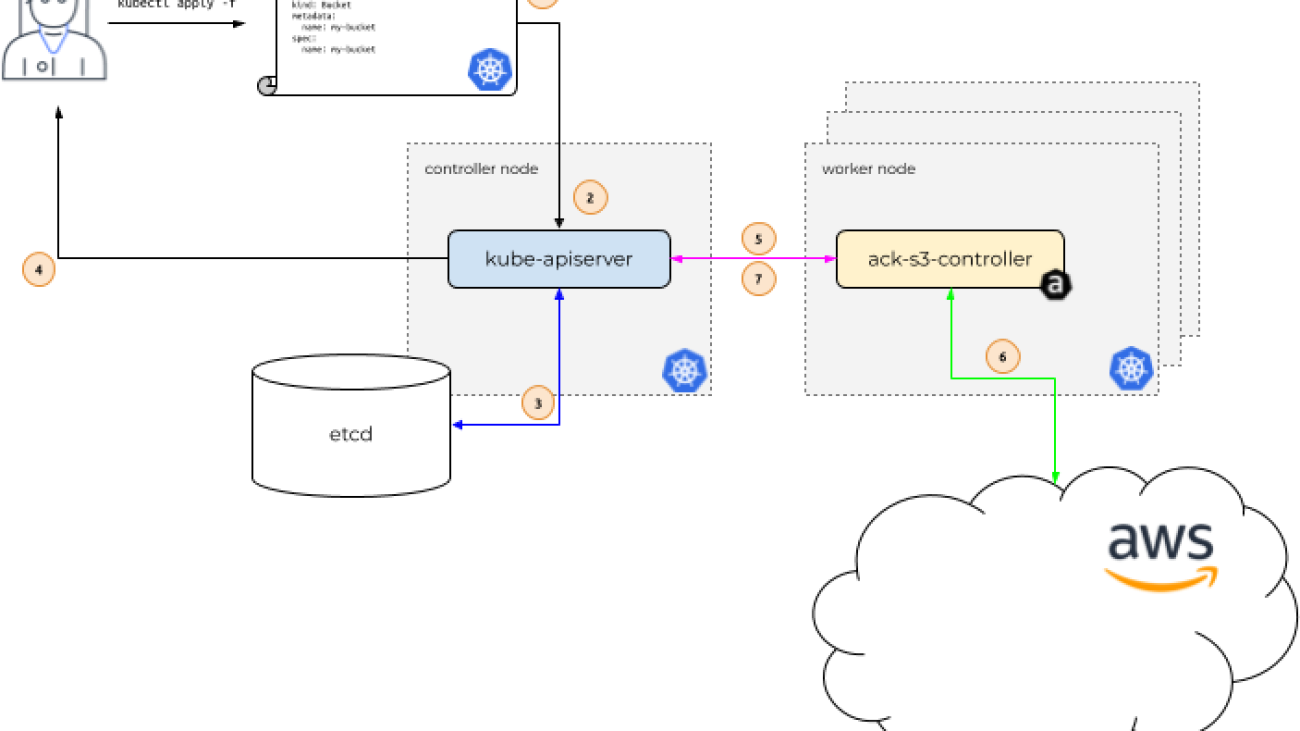


 Rajesh Ramchander is a Principal ML Engineer in Professional Services at AWS. He helps customers at various stages in their AI/ML and GenAI journey, from those that are just getting started all the way to those that are leading their business with an AI-first strategy.
Rajesh Ramchander is a Principal ML Engineer in Professional Services at AWS. He helps customers at various stages in their AI/ML and GenAI journey, from those that are just getting started all the way to those that are leading their business with an AI-first strategy. Amit Arora is an AI and ML Specialist Architect at Amazon Web Services, helping enterprise customers use cloud-based machine learning services to rapidly scale their innovations. He is also an adjunct lecturer in the MS data science and analytics program at Georgetown University in Washington D.C.
Amit Arora is an AI and ML Specialist Architect at Amazon Web Services, helping enterprise customers use cloud-based machine learning services to rapidly scale their innovations. He is also an adjunct lecturer in the MS data science and analytics program at Georgetown University in Washington D.C. Suryansh Singh is a Software Development Engineer at AWS SageMaker and works on developing ML-distributed infrastructure solutions for AWS customers at scale.
Suryansh Singh is a Software Development Engineer at AWS SageMaker and works on developing ML-distributed infrastructure solutions for AWS customers at scale.
