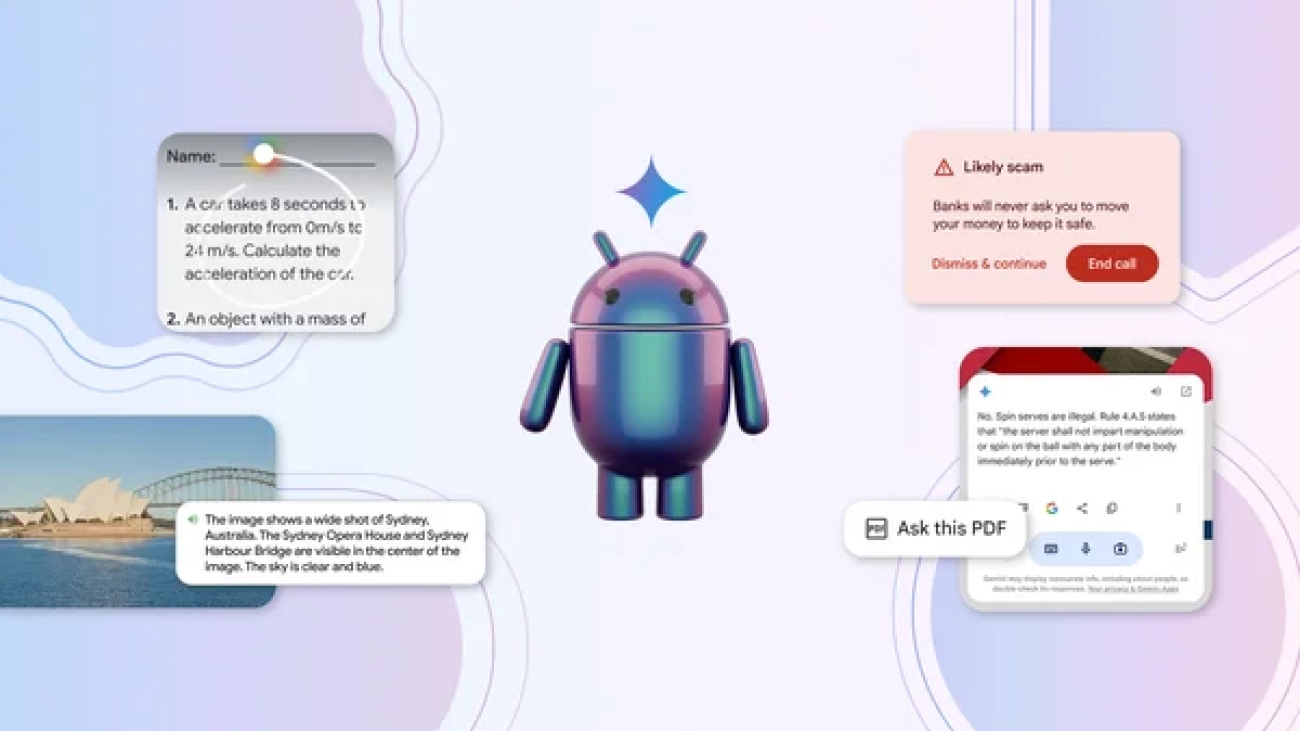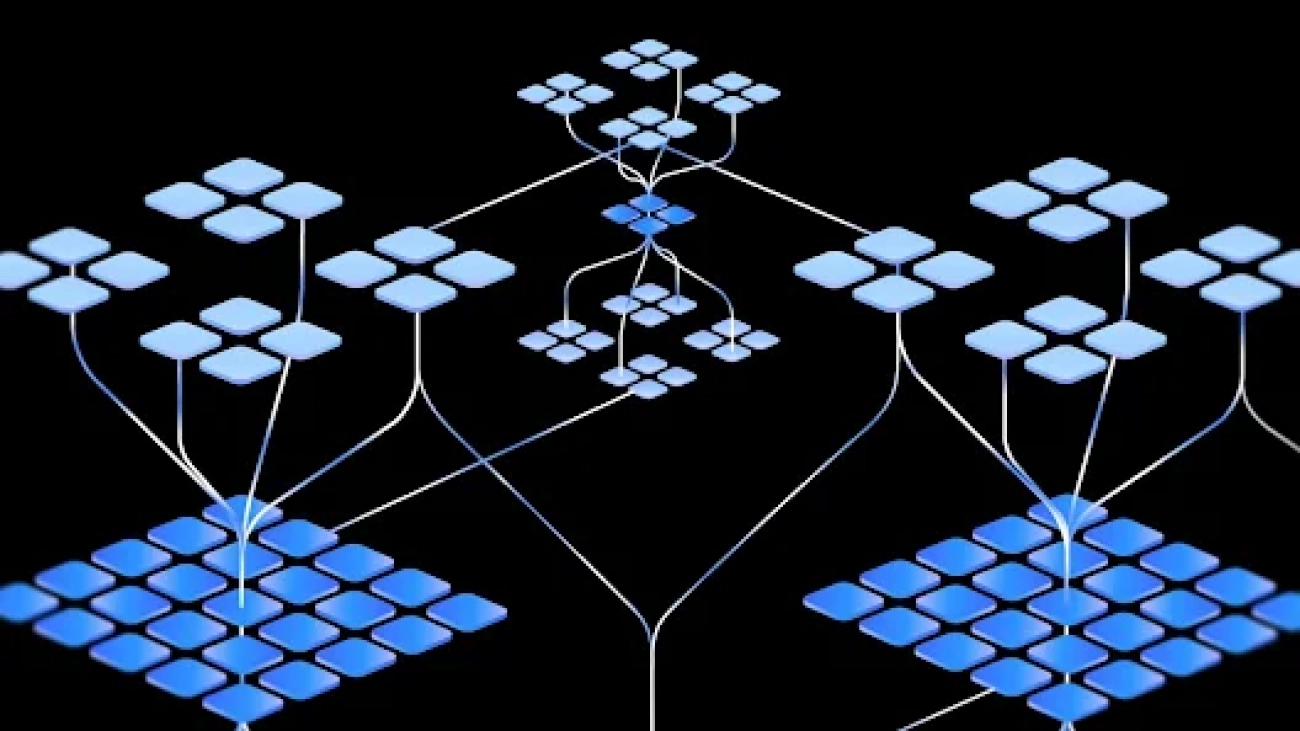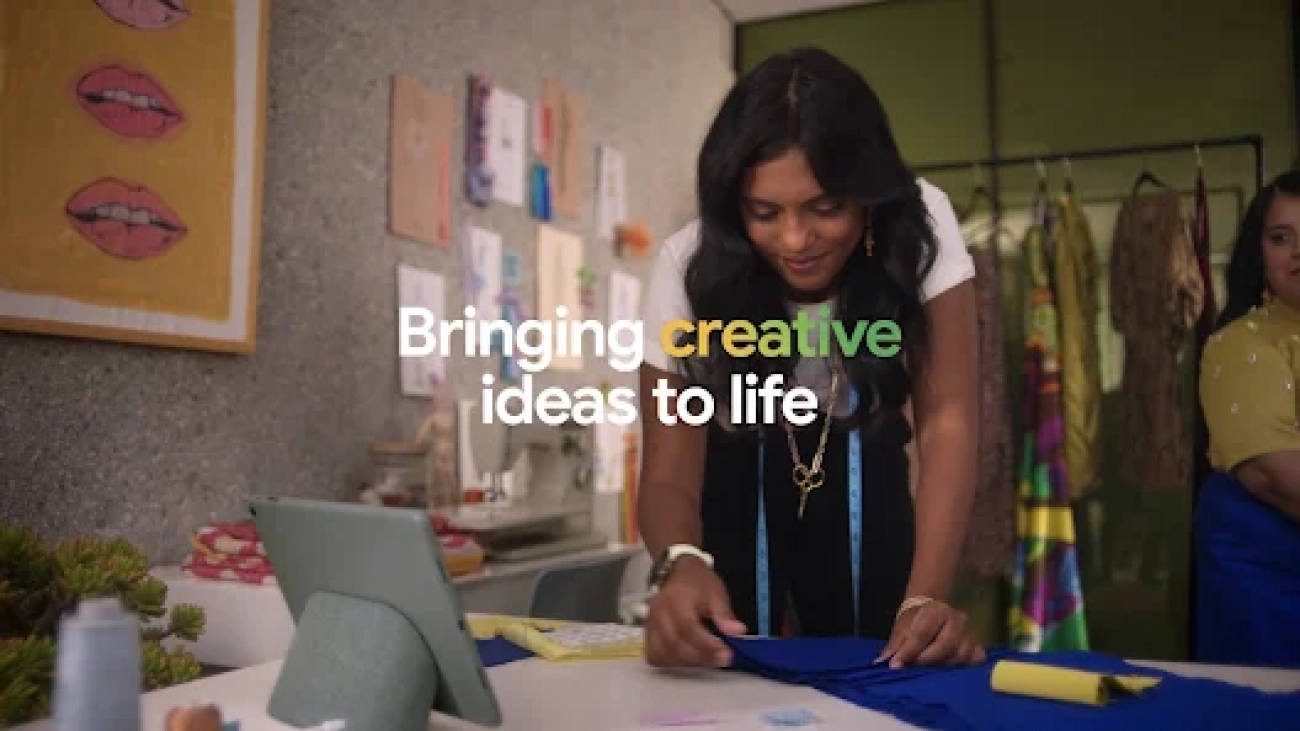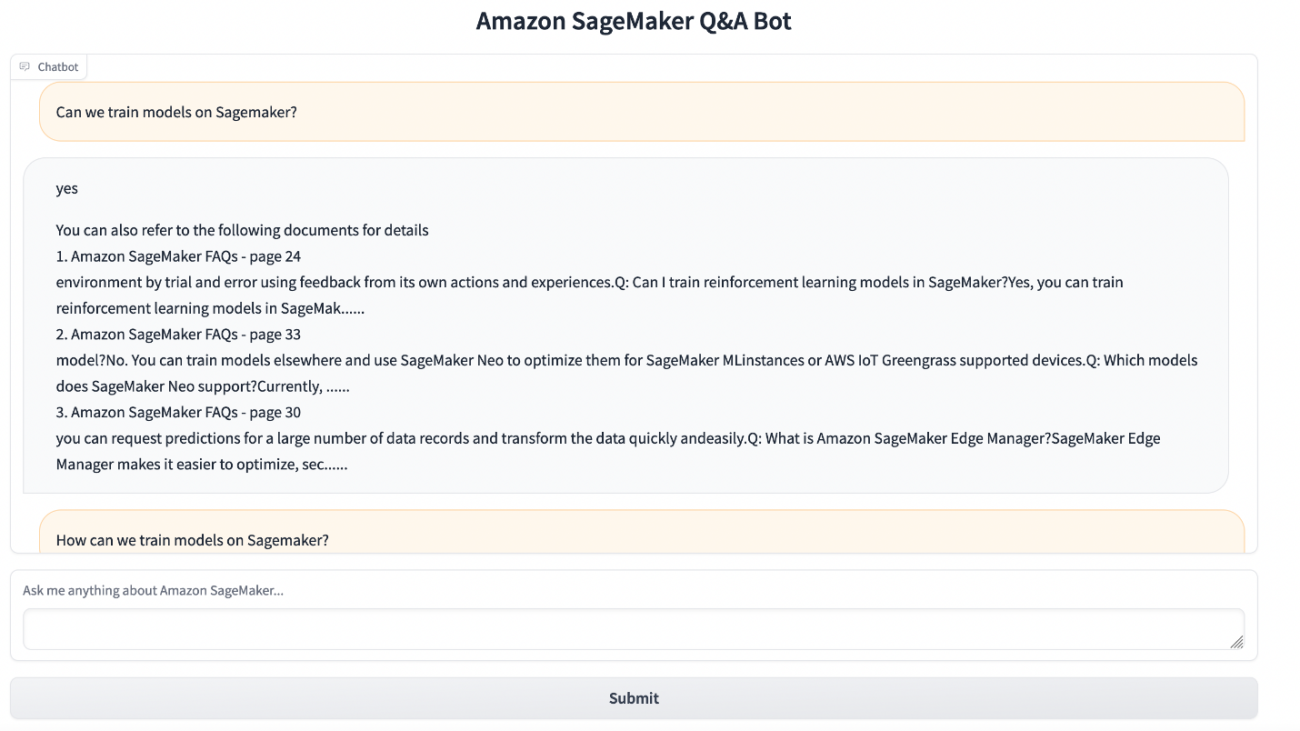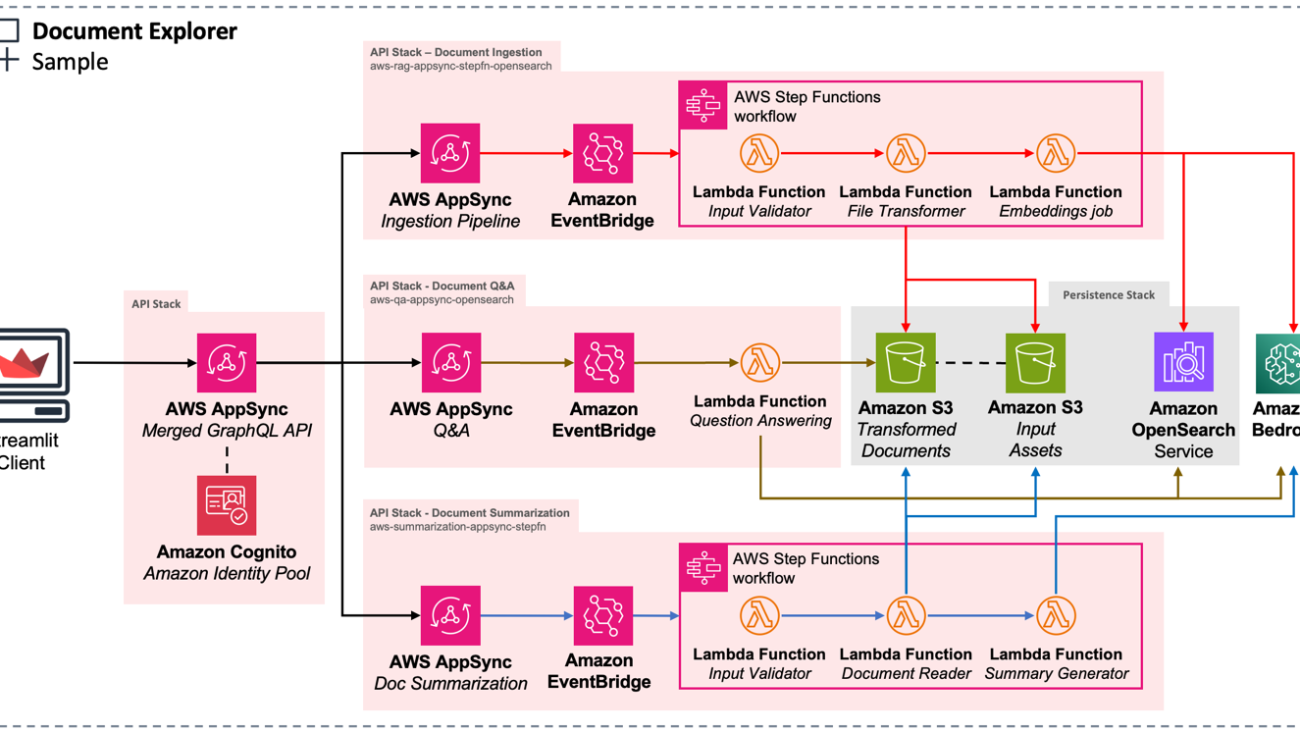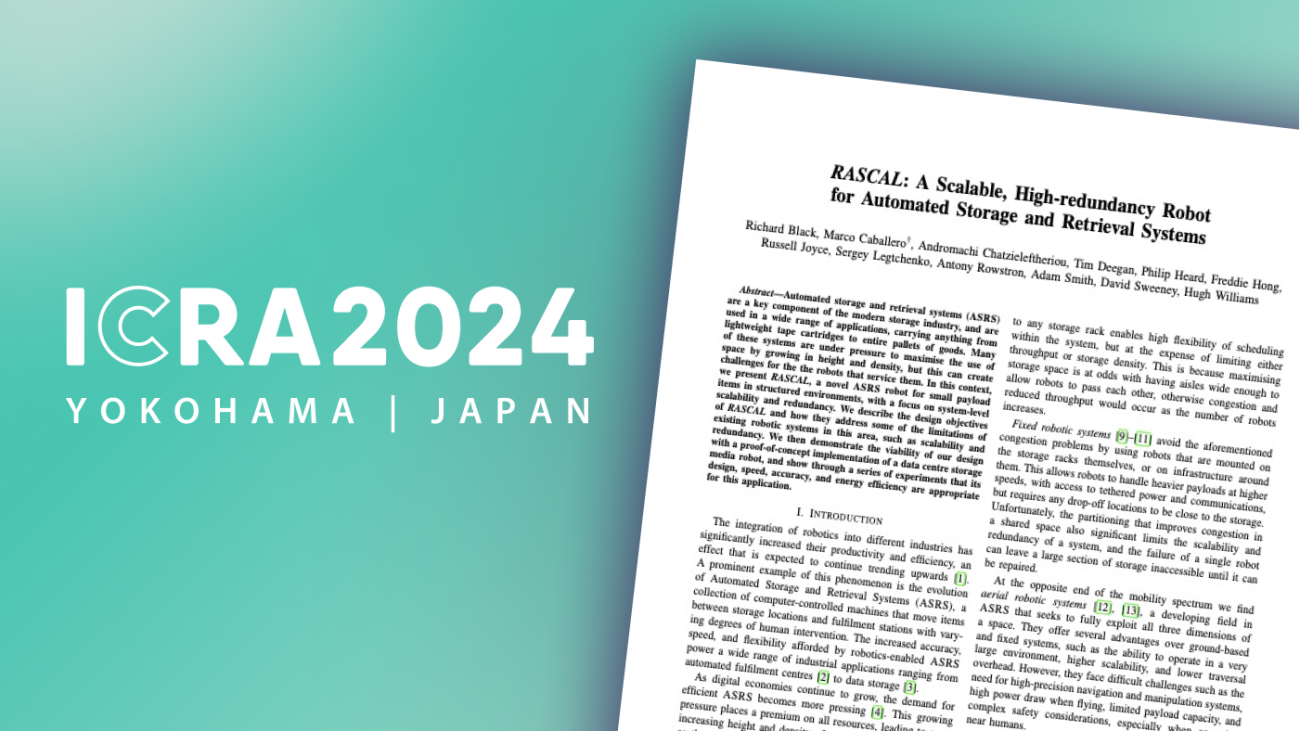Today we’re introducing VideoFX, plus new features for ImageFX and MusicFX that are now available in 110 countries.Read More
Today we’re introducing VideoFX, plus new features for ImageFX and MusicFX that are now available in 110 countries.Read More
Experience Google AI in even more ways on Android
 Here’s more ways you can experience Google AI on Android. Learn how on-device AI is changing what your phone can do.Read More
Here’s more ways you can experience Google AI on Android. Learn how on-device AI is changing what your phone can do.Read More
How four artists used AI to endlessly reimagine “Alice’s Adventures in Wonderland”
 Four artists use Google DeepMind’s AI to reimagine the visual world of “Alice’s Adventures in Wonderland.”Read More
Four artists use Google DeepMind’s AI to reimagine the visual world of “Alice’s Adventures in Wonderland.”Read More
Gemini breaks new ground: a faster model, longer context and AI agents
We’re introducing a series of updates across the Gemini family of models, including the new 1.5 Flash, our lightweight model for speed and efficiency, and Project Astra, our vision for the future of AI assistants.Read More
New generative media models and tools, built with and for creators
We’re introducing Veo, our most capable model for generating high-definition video, and Imagen 3, our highest quality text-to-image model. We’re also sharing new demo recordings created with our Music AI Sandbox.Read More
Watermarking AI-generated text and video with SynthID
Announcing our novel watermarking method for AI-generated text and video, and how we’re bringing SynthID to key Google productsRead More
Incorporate offline and online human – machine workflows into your generative AI applications on AWS
Recent advances in artificial intelligence have led to the emergence of generative AI that can produce human-like novel content such as images, text, and audio. These models are pre-trained on massive datasets and, to sometimes fine-tuned with smaller sets of more task specific data. An important aspect of developing effective generative AI application is Reinforcement Learning from Human Feedback (RLHF). RLHF is a technique that combines rewards and comparisons, with human feedback to pre-train or fine-tune a machine learning (ML) model. Using evaluations and critiques of its outputs, a generative model can continue to refine and improve its performance. The interplay between Generative AI and human input paves the way for more accurate and responsible applications. You can learn how to improve your LLMs with RLHF on Amazon SageMaker, see Improving your LLMs with RLHF on Amazon SageMaker.
Athough RLHF is the predominant technique for incorporating human involvement, it is not the only available human in the loop technique. RLHF is an offline, asynchronous technique, where humans provide feedback on the generated outputs, based on input prompts. Humans can also add value by intervening into an existing communication happening between generative AI and users. For instance, as decided by AI or desired by the user, a human can be called into an existing conversation and take over the discussion.
In this post, we introduce a solution for integrating a “near-real-time human workflow” where humans are prompted by the generative AI system to take action when a situation or issue arises. This can also be a ruled-based method that can determine where, when and how your expert teams can be part of generative AI – user conversations. The entire conversation in this use case, starting with generative AI and then bringing in human agents who take over, is logged so that the interaction can be used as part of the knowledge base. Together with RLHF, near-real-time human-in-the-loop methods enable the development of responsible and effective generative AI applications.
This blog post uses RLHF as an offline human-in-the-loop approach and the near-real-time human intervention as an online approach. We present the solution and provide an example by simulating a case where the tier one AWS experts are notified to help customers using a chat-bot. We use an Amazon Titan model on Amazon Bedrock to find the sentiment of the customer using a Q&A bot and then notifying about negative sentiment to a human to take the appropriate actions. We also have another expert group providing feedback using Amazon SageMaker GroundTruth on completion quality for the RLHF based training. We used this feedback to finetune the model deployed on Amazon Bedrock to power the chat-bot. We provide LangChain and AWS SDK code-snippets, architecture and discussions to guide you on this important topic.
SageMaker GroudTruth
SageMaker Ground Truth offers the most comprehensive set of human-in-the-loop capabilities, allowing you to harness the power of human feedback across the ML lifecycle to improve the accuracy and relevancy of models. You can complete a variety of human-in-the-loop tasks with SageMaker Ground Truth, from data generation and annotation to model review, customization, and evaluation, through either a self-service or an AWS-managed offering.
Amazon Bedrock
Amazon Bedrock is a fully managed service that offers a choice of high-performing foundation models (FMs) from leading AI companies like AI21 Labs, Anthropic, Cohere, Meta, Mistral AI, Stability AI, and Amazon with a single API, along with a broad set of capabilities you need to build generative AI applications with security, privacy, and responsible AI. With Amazon Bedrock, you can easily experiment with and evaluate top FMs for your use case, privately customize them with your data using techniques such as fine-tuning and Retrieval Augmented Generation (RAG), and build agents that run tasks using your enterprise systems and data sources. Because Amazon Bedrock is serverless, you don’t have to manage any infrastructure, and you can securely integrate and deploy generative AI capabilities into your applications using the AWS services you are already familiar with.
Example use-case
In this use case, we work with a generative AI powered Q&A bot, which answers questions about SageMaker. We built the RAG solution as detailed in the following GitHub repo and used SageMaker documentation as the knowledge base. You can build such chatbots following the same process. The interface of the Q&A looks like the following screenshot. Amazon SageMaker Sample and used Amazon SageMaker documentation as the knowledge base. You can easily build such chatbots following the same process. Eventually, the interface of the Q&A looks like in Figure 1.

Figure 1. UI and the Chatbot example application to test human-workflow scenario.
In this scenario, we incorporate two human workflows to increase customer satisfaction. The first is to send the interactions to human experts to assess and provide scores. This is an offline process that is part of the RLHF. A second real-time human workflow is initiated as decided by the LLM. We use a simple notification workflow in this post, but you can use any real-time human workflow to take over the AI-human conversation.
Solution overview
The solution consists of three main modules:
- Near real-time human engagement workflow
- Offline human feedback workflow for RLHF
- Fine-tuning and deployment for RLHF
The RLHF and real-time human engagement workflows are independent. Therefore, you can use either or both based on your needs. In both scenarios, fine-tuning is a common final step to incorporate these learnings into LLMs. In the following sections, we provide the details about incorporating these steps one by one and divide the solution into related sections for you to choose and deploy.
The following diagram illustrates the solution architecture and workflow.

Figure 2. Solutions architecture for human-machine workflow modules
Implementation
Prerequisites
Our solution is an add-on to an existing Generative AI application. In our example, we used a Q&A chatbot for SageMaker as explained in the previous section. However, you can also bring your own application. The blog post assumes that you have expert teams or workforce who performs reviews or join workflows.
Build a near real-time human engagement workflow workflow
This section presents how an LLM can invoke a human workflow to perform a predefined activity. We use AWS Step Functions which is a serverless workflow orchestration service that you can use for human-machine workflows. In our case, we call the human experts into action, in real time, but you can build any workflow following the tutorial Deploying an Example Human Approval Project.
Decision workflow to trigger real time human engagement
In this scenario, the customer interacts with the Q&A bot (Step-1 in the previous architecture diagram), and if the interaction shows strong negative sentiment, it will invoke a pre-existing human workflow (Step-2 in Figure 2). In our case, it is a simple email notification (Step-3 in Figure 2) but you can extend this interaction such as including the experts into the chat-zone to take over the conversation and more (Step-4 in Figure 2).
Before we dive deep into the solution, it is important to discuss the workflow logic. The following figure shows the details of the decision workflow. The interaction starts with a customer communication. Here, before the LLM provides an answer to the customer request, the prompt-chain starts with an internal prompt asking the LLM to go over the customer response and look for clear negative sentiment. This prompt and internal sentiment analysis are not visible to customer. This is an internal chain before proceeding with the next steps of which responses may be reflected to the customer based on your preference. If the sentiment is negative, the next step is to trigger a pre-built engagement human-workflow while the chatbot informs the customer about the extra support coming to help. Otherwise, if the sentiment is neutral or positive, the normal response to the customer request will be provided.
This workflow is a demonstrative example and you can add to or modify it as you prefer. For example, you can make any other decision check, not limited to sentiment. You can also prepare your own response to the customer with the right prompting the chain so that you can implement your designed customer experience. Here, our simple example demonstrates how you can easily build such prompt in chains and engage external existing workflows, in our case, it is a human-workflow using Amazon Bedrock. We also use the same LLM to respond to this internal sentiment prompt check for simplicity. However, you can include different LLMs, which might have been fine-tuned for specific tasks, such as sentiment analysis, so that you rely on a different LLM for the Q&A chatbot experience. Adding more serial steps into chains increases the latency because now the customer query or request is being processed more than once.

Figure 3. Real-time (online) human workflow triggered by LLM.
Implementing the decision workflow with Amazon Bedrock
To implement the decision workflow, we used Amazon Bedrock and its LangChain integrations. The prompt chain is run through SequentialChain from LangChain. Because our human workflow is orchestrated with Step Functions, we also use LangChain’s StepFunction library.
- First, define the LLM and prompt template:
- Then you feed the response from the first LLM to the next LLM through an LLM chain, where the second instruct is to find the sentiment of the response. We also instruct the LLM to provide 0 as positive and 1 as negative response.
- Run a sequential chain to find the sentiment:
- If the sentiment is negative, the model doesn’t provide the response back to customer, instead it invokes a workflow that will notify a human in loop:
If you choose to have your human experts join a chat with the users, you can add these interactions of your expert teams to your knowledge base. This way, when the same or similar issue is raised, the chatbot can use these in their answers. In this post, we did not show this method, but you can create a knowledge base in Amazon Bedrock to use these human-to-human interactions for future conversations in your chatbot.
Build an offline human feedback workflow
In this scenario, we assume that the chat transcripts are stored in an Amazon Simple Storage Service (Amazon S3) bucket in JSON format, a typical chat transcript format, for the human experts to provide annotations and labels on each LLM response. The transcripts are sent for a labeling task performed by a labeling workforce using Amazon SageMaker Ground Truth. However, in some cases, it’s impossible to label all the transcripts due to resource limitations. In these cases, you may want to randomly sample the transcripts or use a pattern that can be sent to the labeling workforce based on your business case.
Pre-annotation Lambda function
The process starts with an AWS Lambda function. The pre-annotation Lambda function is invoked based on chron job or based on an event or on-demand. Here, we use the on-demand option. SageMaker Ground Truth sends the Lambda function a JSON-formatted request to provide details about the labeling job and the data object. More information can be found here. Following is the code snippet for the pre-processing Lambda function:
Custom workflow for SageMaker Ground Truth
The remaining part of sending the examples, UI, and storing the results of the feedback are performed by SageMaker Ground Truth and invoked by the pre-annotation Lambda function. We use the labeling job with the custom template option in SageMaker Ground Truth. The workflow allows labelers to rate the relevance of an answer to a question from 1–5, with 5 being the most relevant. Here, we assumed a conventional RLHF workflow where the labeling workforce provides the score based on their expectation from the LLM in this situation. The following code shows an example:
In our scenario, we used the following UI for our labeling workers to score the complete response given for the prompt. This provides feedback on the answer to a question given by the chatbot, marking it as 1–5, with 5 being most the relevant answer to the question.


Figure 4. Two examples from RLHF feedback UI.
Post annotation Lambda function
When all workers complete the labeling task, SageMaker Ground Truth invokes the post-annotation Lambda function with a pointer to the dataset object and the workers’ annotations. This post-processing Lambda function is generally used for annotation consolidation, which has SageMaker Ground Truth create a manifest file and uploads it to an S3 bucket for persistently storing consolidated annotations. The following code shows the postprocessing Lambda function:
You can use the output manifest file to further fine-tune your LLM model, as detailed in the next section. The following code is a snippet of the created manifest file:
Fine-tune the LLM using RLHF
To demonstrate RLHF in both near real-time and offline workflows, we collected 50 human-annotated samples using SageMaker Ground Truth. The data is used for RLHF training on a Flan-T5 XL model by PEFT/LoRA with 8-bit quantization:
The training uses the learning rate 1e-5 for 10 epochs, and the batch size = 1 to use one sample at a time.
Because there are only 50 human-annotated samples collected from SageMaker Ground Truth, it is not sufficient to train a reward model for reinforcement learning. Therefore, we decided to take the annotated evaluation score for each sample and use them as the reward value in the reinforcement learning process. This should be close enough to the reward value generated from a reward model. Our experiment showed that this method is effective for a small training set. You can see the curve of the training process in the following chart.

Figure 5. Reward/mean chart
After the training, we replaced the Flan-T5 foundation model in the AWS support chatbot with the RLHF trained model. In the following examples, you can observe that the response quality after RLHF is improved and the answers are more comprehensive and contain more useful information:
- Question: How does SageMaker protect my data?
Response before RLHF: SageMaker stores code in ML storage volumes
Response after RLHF: SageMaker stores code in ML storage volumes, secured by security groups and optionally encrypted at rest. - Question: What is Amazon SageMaker?
Response before RLHF: AWS SageMaker is a machine learning service that allows you to train and deploy machine learning models in the cloud.
Response after RLHF: A fully managed service to prepare data and build, train, and deploy machine learning (ML) models for any use case with fully managed infrastructure, tools, and workflows.
Clean up
To clean up your resources, first start by stopping and deactivating any active human workflow or fine-tuning jobs. Removing the prompt chaining is a good start for de-coupling the workflows from your existing application. Then, continue by deleting the resources for the real-time human workflow manually. Finally, delete the RLHF resources. If you created a new Q&A chatbot application, then first stop and then delete the resources used for the Q&A chatbot part of the blogpost.
Conclusion
This post presented solutions for incorporating both offline and online human workflows into generative AI applications on AWS. The offline human feedback workflow uses SageMaker Ground Truth to collect human evaluations on chatbot responses. These evaluations are used to provide reward signals for fine-tuning the chatbot’s underlying language model with RLHF. The online human workflow uses LangChain and Step Functions to invoke real-time human intervention based on sentiment analysis of the chatbot responses. This allows human experts to seamlessly take over or step into conversations when the AI reaches its limits. This capability is important for implementations that require using your existing expert teams in critical, sensitive, or determined topics and themes. Together, these human-in-the-loop techniques, offline RLHF workflows, and online real-time workflows enable you to develop responsible and robust generative AI applications.
The provided solutions integrate multiple AWS services, like Amazon Bedrock, SageMaker, SageMaker Ground Truth, Lambda, Amazon S3, and Step Functions. By following the architectures, code snippets, and examples discussed in this post, you can start incorporating human oversight into your own generative AI applications on AWS. This paves the way towards higher-quality completions and building trustworthy AI solutions that complement and collaborate with human intelligence.
Building generative AI applications is effortless with Amazon Bedrock. We recommend starting your experiments following this Quick Start with Bedrock.
About the Authors
 Tulip Gupta is a Senior Solutions Architect at Amazon Web Services. She works with Amazon media and entertainment (M&E) customers to design, build, and deploy technology solutions on AWS, and has a particular interest in Gen AI and machine learning focussed on M&E. She assists customers in adopting best practices while deploying solutions in AWS. Linkedin
Tulip Gupta is a Senior Solutions Architect at Amazon Web Services. She works with Amazon media and entertainment (M&E) customers to design, build, and deploy technology solutions on AWS, and has a particular interest in Gen AI and machine learning focussed on M&E. She assists customers in adopting best practices while deploying solutions in AWS. Linkedin
 Burak Gozluku is a Principal AI/ML Specialist Solutions Architect located in Boston, MA. He helps strategic customers adopt AWS technologies and specifically Generative AI solutions to achieve their business objectives. Burak has a PhD in Aerospace Engineering from METU, an MS in Systems Engineering, and a post-doc in system dynamics from MIT in Cambridge, MA. Burak is still a research affiliate in MIT. Burak is passionate about yoga and meditation.
Burak Gozluku is a Principal AI/ML Specialist Solutions Architect located in Boston, MA. He helps strategic customers adopt AWS technologies and specifically Generative AI solutions to achieve their business objectives. Burak has a PhD in Aerospace Engineering from METU, an MS in Systems Engineering, and a post-doc in system dynamics from MIT in Cambridge, MA. Burak is still a research affiliate in MIT. Burak is passionate about yoga and meditation.
 Yunfei bai is a Senior Solutions Architect at AWS. With a background in AI/ML, data science, and analytics, Yunfei helps customers adopt AWS services to deliver business results. He designs AI/ML and data analytics solutions that overcome complex technical challenges and drive strategic objectives. Yunfei has a PhD in Electronic and Electrical Engineering. Outside of work, Yunfei enjoys reading and music.
Yunfei bai is a Senior Solutions Architect at AWS. With a background in AI/ML, data science, and analytics, Yunfei helps customers adopt AWS services to deliver business results. He designs AI/ML and data analytics solutions that overcome complex technical challenges and drive strategic objectives. Yunfei has a PhD in Electronic and Electrical Engineering. Outside of work, Yunfei enjoys reading and music.
 Rachna Chadha is a Principal Solution Architect AI/ML in Strategic Accounts at AWS. Rachna is an optimist who believes that ethical and responsible use of AI can improve society in future and bring economical and social prosperity. In her spare time, Rachna likes spending time with her family, hiking and listening to music.
Rachna Chadha is a Principal Solution Architect AI/ML in Strategic Accounts at AWS. Rachna is an optimist who believes that ethical and responsible use of AI can improve society in future and bring economical and social prosperity. In her spare time, Rachna likes spending time with her family, hiking and listening to music.
Build generative AI applications with Amazon Titan Text Premier, Amazon Bedrock, and AWS CDK
Amazon Titan Text Premier, the latest addition to the Amazon Titan family of large language models (LLMs), is now generally available in Amazon Bedrock. Amazon Bedrock is a fully managed service that offers a choice of high-performing foundation models (FMs) from leading artificial intelligence (AI) companies like AI21 Labs, Anthropic, Cohere, Meta, Stability AI, and Amazon through a single API, along with a broad set of capabilities to build generative AI applications with security, privacy, and responsible AI.
Amazon Titan Text Premier is an advanced, high-performance, and cost-effective LLM engineered to deliver superior performance for enterprise-grade text generation applications, including optimized performance for Retrieval Augmented Generation (RAG) and agents. The model is built from the ground up following safe, secure, and trustworthy responsible AI practices, and excels in delivering exceptional generative AI text capabilities at scale.
Exclusive to Amazon Bedrock, Amazon Titan Text models support a wide range of text-related tasks, including summarization, text generation, classification, question-answering, and information extraction. With Amazon Titan Text Premier, you can unlock new levels of efficiency and productivity for your text generation needs.
In this post, we explore building and deploying two sample applications powered by Amazon Titan Text Premier. To accelerate development and deployment, we use the open source AWS Generative AI CDK Constructs (launched by Werner Vogels at AWS re:Invent 2023). AWS Cloud Development Kit (AWS CDK) constructs accelerate application development by providing developers with reusable infrastructure patterns you can seamlessly incorporate into your applications, freeing you to focus on what differentiates your application.
Document Explorer sample application
The Document Explorer sample generative AI application can help you quickly understand how to build end-to-end generative AI applications on AWS. It includes examples of key components needed in generative AI applications, such as:
- Data ingestion pipeline – Ingests documents, converts them to text, and stores them in a knowledge base for retrieval. This enables use cases like RAG to tailor generative AI applications to your data.
- Document summarization – Summarizes PDF documents using Amazon Titan Premier through Amazon Bedrock.
- Question answering – Answers natural language questions by retrieving relevant documents from the knowledge base and using LLMs like Amazon Titan Premier through Amazon Bedrock.
Follow the steps in the README to clone and deploy the application in your account. The application deploys all the required infrastructure, as shown in the following architecture diagram.

After you deploy the application, upload a sample PDF file to the input Amazon Simple Storage Service (Amazon S3) bucket by choosing Select Document in the navigation pane. For example, you can download Amazon’s Annual Letters to Shareholders from 1997–2023 and upload using the web interface. On the Amazon S3 console, you can see that the files you uploaded are now found in the S3 bucket whose name begins with persistencestack-inputassets.
After you have uploaded a file, open a document to see it rendered in the browser.
Choose Q&A in the navigation pane, and choose your preferred model (for this example, Amazon Titan Premier). You can now ask a question against the document you uploaded.
The following diagram illustrates a sample workflow in Document Explorer.

Don’t forget to delete the AWS CloudFormation stacks to avoid unexpected charges. First make sure to remove all data from the S3 buckets, specifically anything in the buckets whose names begin with persistencestack. Then run the following command from a terminal:
Amazon Bedrock Agent and Custom Knowledge Base sample application
The Amazon Bedrock Agent and Custom Knowledge Base sample generative AI application is a chat assistant designed to answer questions about literature using RAG from a selection of books from Project Gutenberg.
This app deploys an Amazon Bedrock agent that can consult an Amazon Bedrock knowledge base backed by Amazon OpenSearch Serverless as a vector store. An S3 bucket is created to store the books for the knowledge base.
Follow the steps in the README to clone the sample application in your account. The following diagram illustrates the deployed solution architecture.

Update the file defining which foundation model to use when creating the agent:
Follow the steps in the README to deploy the code sample in your account and ingest the example documents.
Navigate to the Agents page on the Amazon Bedrock console in your AWS Region and find your newly created agent. The AgentId can be found in the CloudFormation stack outputs section.

Now you can ask some questions. You may need to tell the agent what book you want to ask about or refresh the session when asking about different books. The following are some examples of questions you may ask:
- What are the most popular books in the library?
- Who is Mr. Bingley quite taken with at the ball in Meryton?
The following screenshot shows an example of the workflow.

Don’t forget to delete the CloudFormation stack to avoid unexpected charges. Remove all the data from the S3 buckets, then run the following command from a terminal:
Conclusion
Amazon Titan Text Premier is available today in the US East (N. Virginia) Region. Custom fine-tuning for Amazon Titan Text Premier is also available today in preview in the US East (N. Virginia) Region. Check the full Region list for future updates.
To learn more about the Amazon Titan family of models, visit the Amazon Titan product page. For pricing details, review Amazon Bedrock Pricing. Visit the AWS Generative AI CDK Constructs GitHub repository for more details on available constructs and additional documentation. For practical examples to get started, check out the AWS samples repository.
About the authors
 Alain Krok is a Senior Solutions Architect with a passion for emerging technologies. His past experience includes designing and implementing IIoT solutions for the oil and gas industry and working on robotics projects. He enjoys pushing the limits and indulging in extreme sports when he is not designing software.
Alain Krok is a Senior Solutions Architect with a passion for emerging technologies. His past experience includes designing and implementing IIoT solutions for the oil and gas industry and working on robotics projects. He enjoys pushing the limits and indulging in extreme sports when he is not designing software.
 Laith Al-Saadoon is a Principal Prototyping Architect on the Prototyping and Cloud Engineering (PACE) team. He builds prototypes and solutions using generative AI, machine learning, data analytics, IoT & edge computing, and full-stack development to solve real-world customer challenges. In his personal time, Laith enjoys the outdoors–fishing, photography, drone flights, and hiking.
Laith Al-Saadoon is a Principal Prototyping Architect on the Prototyping and Cloud Engineering (PACE) team. He builds prototypes and solutions using generative AI, machine learning, data analytics, IoT & edge computing, and full-stack development to solve real-world customer challenges. In his personal time, Laith enjoys the outdoors–fishing, photography, drone flights, and hiking.
 Justin Lewis leads the Emerging Technology Accelerator at AWS. Justin and his team help customers build with emerging technologies like generative AI by providing open source software examples to inspire their own innovation. He lives in the San Francisco Bay Area with his wife and son.
Justin Lewis leads the Emerging Technology Accelerator at AWS. Justin and his team help customers build with emerging technologies like generative AI by providing open source software examples to inspire their own innovation. He lives in the San Francisco Bay Area with his wife and son.
 Anupam Dewan is a Senior Solutions Architect with a passion for Generative AI and its applications in real life. He and his team enable Amazon Builders who build customer facing application using generative AI. He lives in Seattle area, and outside of work loves to go on hiking and enjoy nature.
Anupam Dewan is a Senior Solutions Architect with a passion for Generative AI and its applications in real life. He and his team enable Amazon Builders who build customer facing application using generative AI. He lives in Seattle area, and outside of work loves to go on hiking and enjoy nature.
CaLLM, Cool and Connected: Cerence Uses Generative AI to Transform the In-Car Experience
The integration of AI has become pivotal in shaping the future of driving experiences. As vehicles transition into smart, connected entities, the demand for intuitive human-machine interfaces and advanced driver assistance systems has surged
In this journey toward automotive intelligence, Cerence, a global leader in AI-powered mobility solutions, is tapping NVIDIA’s core expertise in automotive cloud and edge technologies to redefine the in-car user experience.
In a recent video, Iqbal Arshad, chief technology officer of Cerence, emphasized the point, stating: “Generative AI is the single biggest change that’s happening in the tech industry overall.”
The cornerstone of Cerence’s vision lies in the development of its automotive-specific Cerence Automotive Large Language Model, or CaLLM. It serves as the foundation for the company’s next-gen in-car computing platform, running on NVIDIA DRIVE.
The platform, unveiled in December, showcases the future of in-car interaction, with an automotive- and mobility-specific assistant that provides an integrated in-cabin experience.
“We have datasets from the last 20 years of experience working in the automotive space,” Iqbal said. “And we’re able to take that data and make that an automotive-ready LLM.”
Generative AI a Game-Changer for the Automotive Industry
Generative AI enables vehicles to comprehend and respond to human language with remarkable accuracy, revolutionizing the way drivers interact with their cars.
Whether it’s initiating voice commands for navigation, controlling infotainment systems or even engaging in natural language conversations, generative AI opens a realm of possibilities for creating more convenient and enjoyable driving experiences.
Cerence is striving to empower vehicles with the cognitive capabilities necessary to seamlessly assist drivers in navigating their daily routines.
The company leverages NVIDIA DGX Cloud on Microsoft Azure, providing dedicated, scalable access to the latest NVIDIA architecture, co-engineered at every layer with Microsoft Azure, optimized for peak performance in AI workload training. NVIDIA’s inferencing technology helps Cerence deliver real-time performance, facilitating seamless user experiences.
As Cerence sees it, the future is one of intelligent driving, where vehicles aren’t just modes of transportation, but trusted companions on the road ahead.
“Generative computing is going to change your in-car experience,” said Iqbal.
With generative AI at its core, driving will evolve into a personalized, connected and, ultimately, safer experience for all.
RASCAL: Novel robotics for scalable and highly available automated storage and retrieval
This research paper was presented at the
41st IEEE International Conference on Robotics and Automation (opens in new tab) (ICRA 2024), the premier international forum for robotics research.

Over the past decade, robotics has revolutionized numerous industries that rely on storage systems, such as manufacturing and warehousing. In these contexts, robotics streamlines operations and increase efficiency, and automated storage and retrieval systems (ASRS) are at the heart of this technological shift, exemplifying the transition to smarter, computer-controlled logistics solutions. These systems quickly move items from storage to fulfilment stations, helping to increase speed and accuracy in the overall process. Yet despite these advances, current ASRS—whether rail-based, fixed, or free-roaming—continue to face challenges, often sacrificing scalability and availability for higher throughput capacity. For instance, the use of fixed robots in traditional tape storage libraries, typically used for archival storage, can lead to availability limitations, as the robots cannot pass each other, and a single robot failure can restrict access to a significant portion of the library.
Our paper, published at ICRA 2024, introduces RASCAL: A Scalable, High-redundancy Robot for Automated Storage and Retrieval Systems, which addresses these concerns. RASCAL is an untethered robot that improves the efficiency of vertical storage systems by operating across evenly spaced, parallel shelves and horizontal rails. Designed to maximize scalability and redundancy, it handles the storage and retrieval of small objects. RASCAL was inspired by the challenges of managing archival storage media in datacenters, and it’s the key component of Project Silica’s storage and retrieval system. However, RASCAL’s modularity enables it to be used in other scenarios as well.
An innovative approach to archival storage
RASCAL’s design is based on four key principles:
- Addressability: This allows any robot to access any item being stored on the shelves.
- Scalability: The system can adjust retrieval capacity and storage space by adding or removing robots and shelving with negligible downtime.
- Availability: A single robot failure minimally impacts access to items and routing, and it does not obstruct the operation of other robots.
- Serviceability: Robots can easily be added or removed from the rails without the need for special training.
RASCAL’s motion system supports horizontal and vertical movement along storage panels assembled from contiguous storage racks. The parallel rail system enables independent and flexible movement. These rails are designed to be passive—functioning without the need for active power or energy sources, relying instead on their physical structure and positioning to guide and support the robot’s movement along the storage panels. The robot can travel along and between these rails using various pathways to reach a given item. Video 1 shows how RASCAL operates multiple robots on a single storage panel.
RASCAL utilizes a special rail geometry, allowing the robot to passively latch onto the rails with opposing wheels mounted on each end, as illustrated in Figure 1. This design ensures that the robot is securely held in place by gravity alone. The passive nature of this latching mechanism simplifies the process of adding or removing robots from the rails, as it does not require any tools or power.

The robot features two rotating assemblies known as wings, each equipped with wheels that allow it to move horizontally. The wings rotate in a choreographed sequence to enable ascent and descent. RASCAL climbs by unlatching one wing from its current rail while remaining attached to the other. It then rotates and secures its free wing to a new rail either two levels up or down. This is shown in Video 2.
Video 3 demonstrates RASCAL’s item-selection system, or picker interface, which is designed to handle various robotic tool attachments for precise pick-and-place operations. This interface can rotate in alternating directions during climbs, ensuring that the robotic tool attachment, or end effector, remains oriented towards the shelving while stationary, preventing the cables from tangling.
Advancing robotics and automation
As digital economies grow, the need for efficient storage and retrieval systems becomes increasingly urgent. Breakthroughs in robotics technology are poised to drive productivity, efficiency, and innovation across numerous industries. Developments like RASCAL, with its flexible design and advanced capabilities, are leading the way for the next generation of robotics and automation.
Spotlight: On-demand video
AI Explainer: Foundation models and the next era of AI
Explore how the transformer architecture, larger models and more data, and in-context learning have helped advance AI from perception to creation.
The post RASCAL: Novel robotics for scalable and highly available automated storage and retrieval appeared first on Microsoft Research.